- From the home screen, swipe down from the Notification bar.

- Tap the Settings icon.

- Swipe to the PERSONAL tab, then tap Accessibility.

- Tap the desired option.
Note: For this demonstration, 'Vision' was used.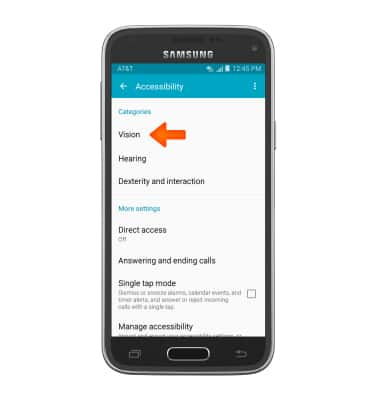
- Tap the desired option.
Note: For this demonstration, TalkBack was used.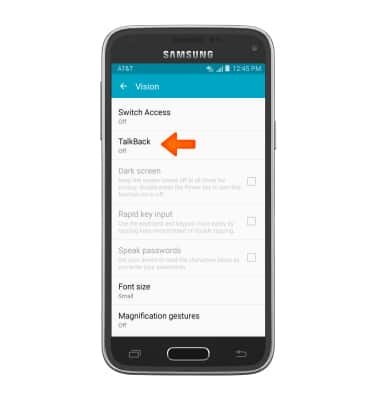
- Tap TalkBack to turn the feature on.

- Tap OK.
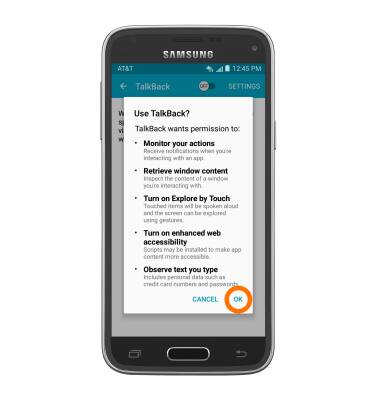
- Triple tap ON/OFF toggle highlight section.

- Tap OK to highlight the command.
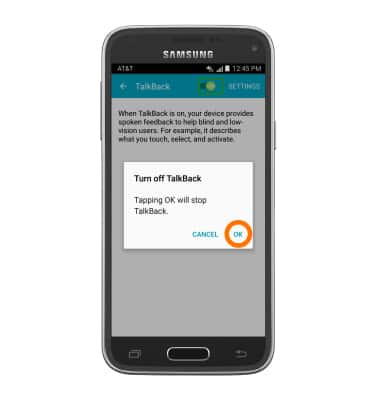
- Double tap OK.
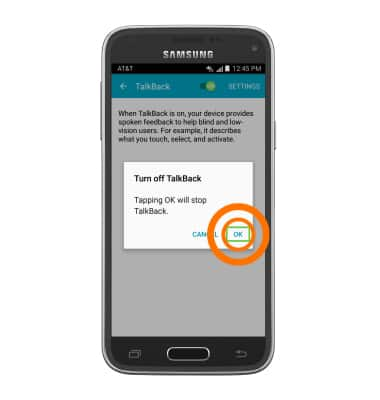
Accessibility
Samsung Galaxy S5 Mini (G800A)
Accessibility
Turn on features such as TalkBack, Hearing aid mode, and more.
INSTRUCTIONS & INFO
