- To access the SIM card slot, slide down the card slot cover located on the bottom right corner on the back of the device.
Note: This device uses a Nano-SIM card that comes pre-installed in the device.
- Slide the SIM card into the SIM slot, with the gold contacts facing down and the angled edge inserted first, until it clicks into place.

- If you insert the SIM card with the device powered on you will be prompted to restart the device to access the mobile network. Tap RESTART.

- If a SIM card is not in the device the Missing SIM icon will display.
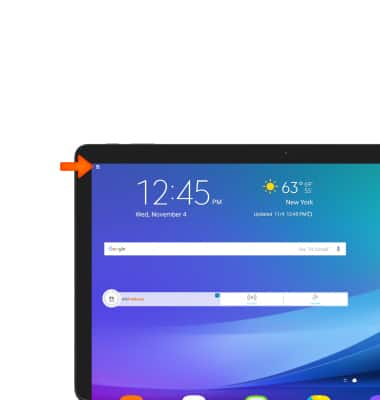
- To insert an optional microSD or microSDHC memory card, slide the card into the SD card slot, with the gold contacts facing down and the angled edge inserted first, until it clicks into place.
Note: MicroSD and microSDHC memory cards are sold separately.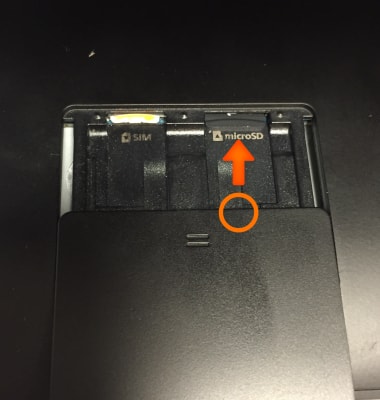
- Close the card slot cover.

Insert SIM & memory card
Samsung Galaxy View (T677A)
Insert SIM & memory card
Install and remove the SIM and memory card (MicroSD).

0:00
INSTRUCTIONS & INFO
