- To create a note, from the watch face, say “Ok Google” to display the "Speak now" prompt.
Note: If your watch doesn't respond, tap the screen to wake it up.
- Say "Take a note".

- Speak your note when prompted.
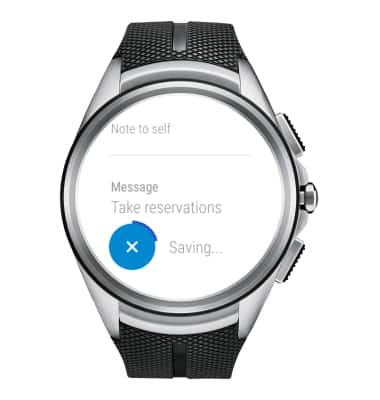
- To add an emoji swipe up from the "Speak now" screen.

- Tap Draw emoji.

- Use your finger to draw the desired emoji on the watch face.

- Tap the desired emoji.

- Tap the Emoji icon to add additional emojis.

- Tap the Check icon to save the note.

Take or view notes
LG Watch Urbane 2nd Edition LTE (W200A)
Take or view notes
Create a note or view existing notes
INSTRUCTIONS & INFO
