- From the home screen tap apps.

- Tap Android Wear.
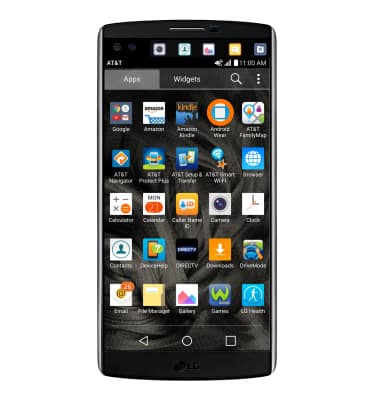
- Scroll to, then tap Browse apps.
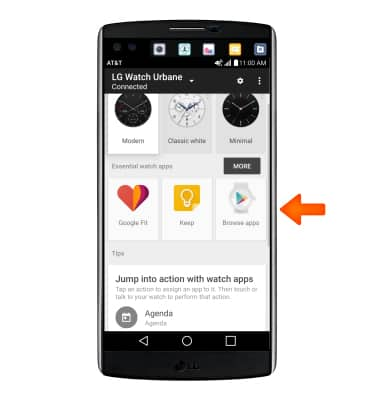
- Tap the Search field and enter the desired app name, then tap a suggestion or the Search icon.
Note: If you want to browse watch apps, type 'Android wear apps' into the Search field.
- Tap the desired app.
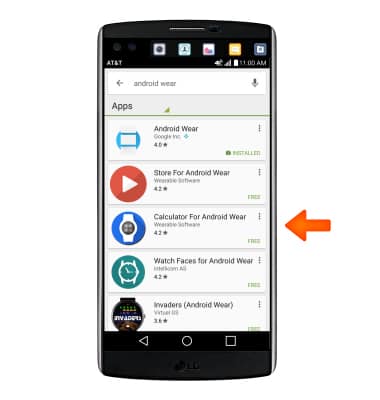
- Tap INSTALL.

- Tap ACCEPT.
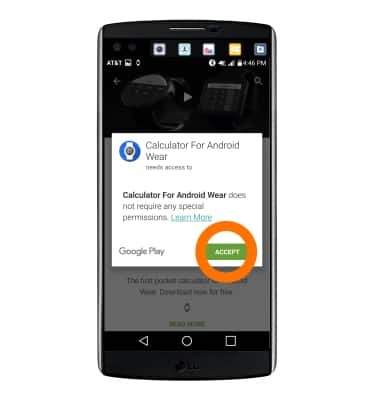
- While downloading, the Downloading icon will be displayed in the notifications bar on your phone.

- When the app is finished downloading to your phone, it will automatically be installed on your watch.

- To view instructions on how to access the app from your watch view the Play Store app description on your phone.
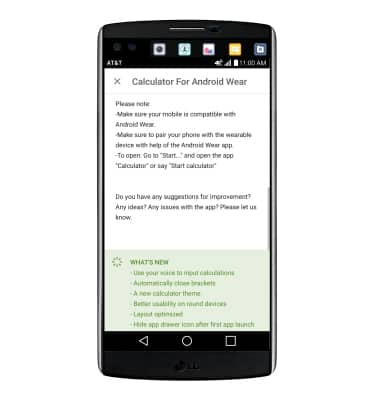
Download apps & games
LG Watch Urbane 2nd Edition LTE (W200A)
Download apps & games
Download apps, games, movies, music, books, magazine, newspapers and more.
Download Apps & Games
Download apps, games, movies, music, books, magazine, newspapers and more.
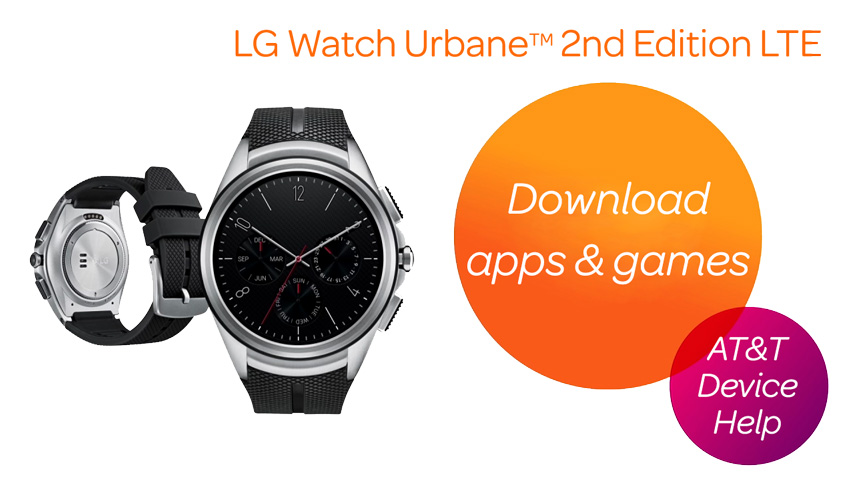
Download Apps & Games
0:54
INSTRUCTIONS & INFO
