- TURN ON AIRPLANE MODE: Press and hold the Power/lock button, then select Airplane mode.
Note: To quickly turn Airplane mode on or off, swipe down from the Notification bar with two fingers, then swipe left and select Airplane mode.
- The Airplane mode icon will be displayed in the Notification bar when turned on.

- TURN OFF AIRPLANE MODE: Press and hold the Power/lock button, then select Airplane mode.

- TURN AIRPLANE MODE ON OR OFF VIA SETTINGS: Swipe down from the Notification bar > select the Settings icon > Network & internet > Airplane mode switch.
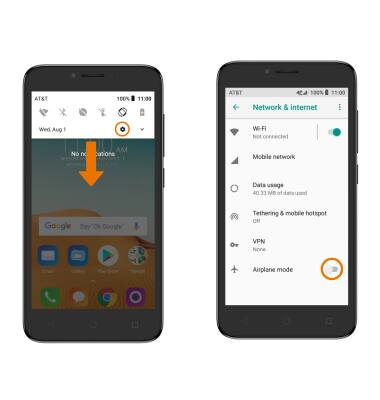
Airplane Mode
Alcatel TETRA (5041C)
Airplane Mode
Airplane Mode disables all wireless services (calls, data and text messages) on the device. Disable Airplane mode to restore regular functions.
INSTRUCTIONS & INFO
