- ACCESS SCREEN CASTING: Swipe down from the Notification bar, then select and hold the Wi-Fi icon. Select the Wi-Fi switch to place it in the On position.
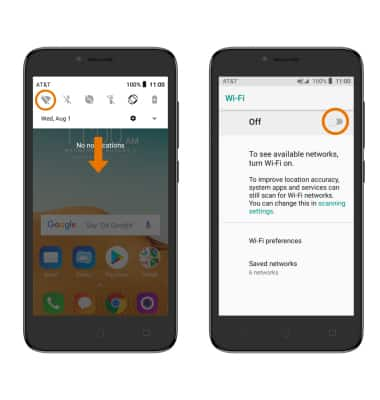
- Select the desired Wi-Fi network. Enter the Password, then select CONNECT.

- ACTIVATE SCREEN CASTING: Swipe down from the Notification bar with two fingers, then swipe left. Select and hold Cast.
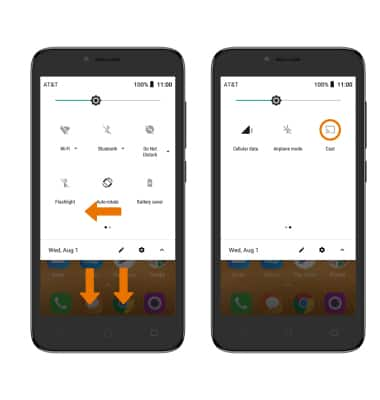
- Select the desired device.
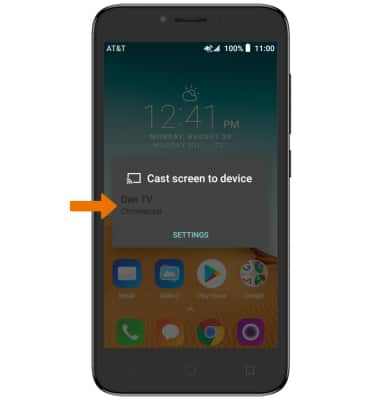
- When Casting your screen, the Cast icon will be displayed in the Notification bar.

- TURN OFF SCREEN CASTING: Swipe down from the Notification bar, then select DISCONNECT on the Cast notification.

Screen Casting
Alcatel TETRA (5041C)
Screen Casting
Cast photos, videos, and media on your device to another device (TV, tablet, computer, etc.).
INSTRUCTIONS & INFO
