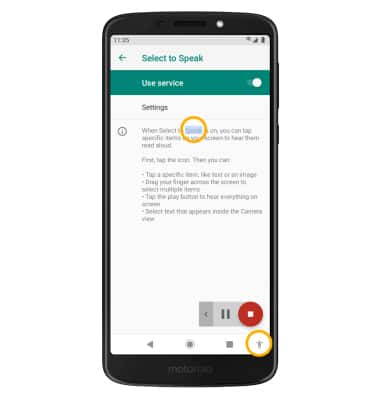In this tutorial, you will learn how to:
• Access accessibility features
• Turn Talkback on or off
• Enable or disable accessibility shortcuts
• Enable and use Select to Speak
Access accessibility features
1. Swipe down from the Notification bar with two fingers, then select the  Settings icon.
Settings icon.
2. Scroll to and select Accessibility.
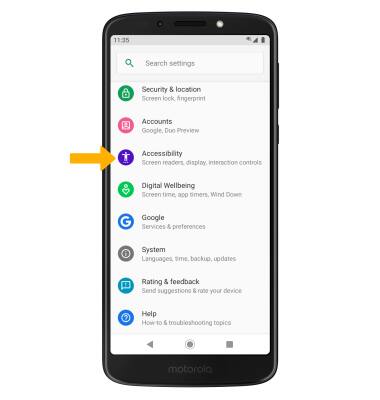
2. Scroll to and select Accessibility.
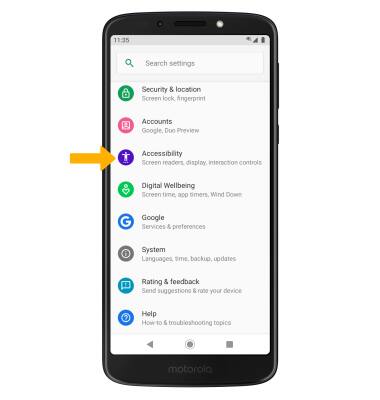
Turn TalkBack on or off
Select TalkBack then select the Use service switch to turn on.
Note: Review the TalkBack prompt, then select OK. To disable, double-tap the Talkback switch.
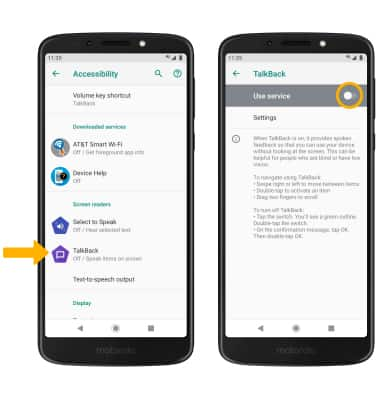
Note: Review the TalkBack prompt, then select OK. To disable, double-tap the Talkback switch.
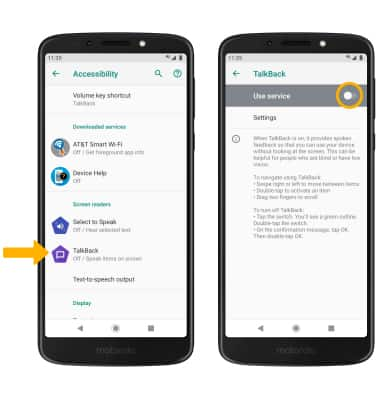
Enable or disable accessibility shortcuts
From the Accessibility screen, select Volume key shortcut > Shortcut service > desired option.
Note: When Accessibility shortcut is on, press and hold the Volume keys for three seconds to start the selected service.
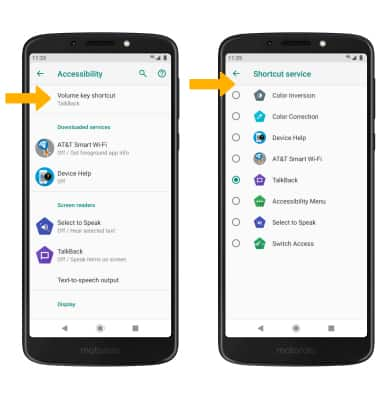
Note: When Accessibility shortcut is on, press and hold the Volume keys for three seconds to start the selected service.
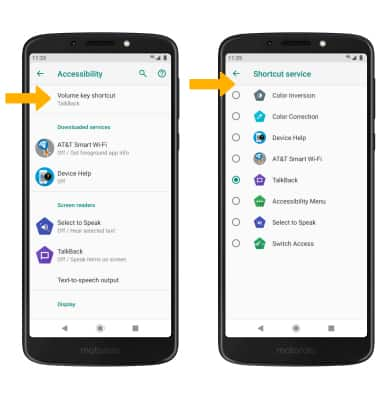
Enable and use Select to Speak
From the Accessibility screen, select Select to Speak then select the Use service switch to place it in the on position.
Note: Review the Select to Speak prompt then select OK to confirm. 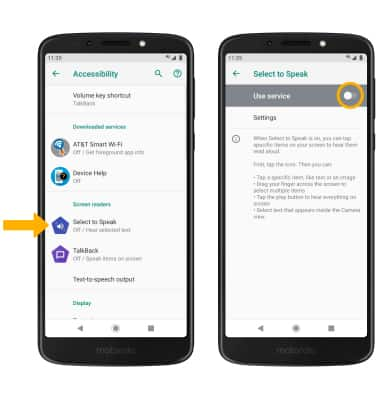
To use Select to Speak, select the Accessibility icon then select the area of the screen you would like to hear read aloud.
Note: To pause screen reading, select the Pause icon. To resume, select the Play icon. To stop using Select to Speak, select the Stop icon.