- From the home screen, tap the Camera icon.

- Tap the Switch camera icon to change between front and rear cameras.

- Tap the Camera icon to take a photo.
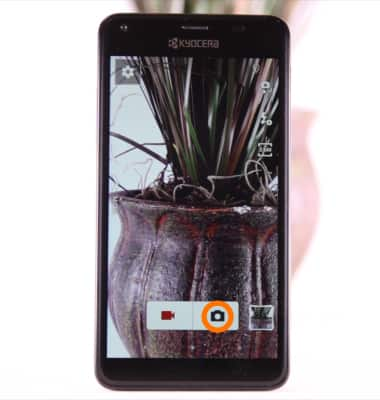
- To take a video, tap the Video icon.
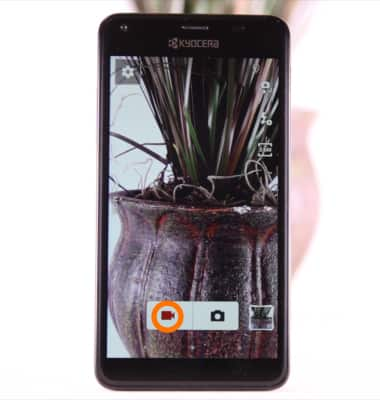
- Tap the Camera icon to take a picture in video mode.
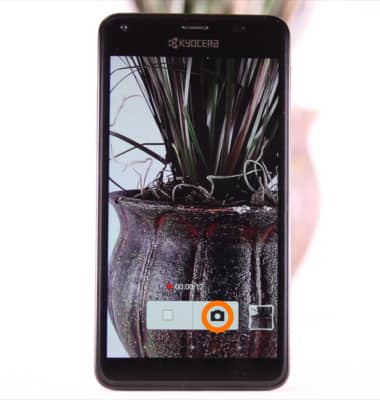
- Tap the Stop icon to end the recording and save the video.

- Access saved pictures or videos in the Gallery. Tap the Gallery icon to view your images.
Note: To edit photos to go Gallery > Desired photo > Edit icon.
- This device has a 8MP rear-facing camera and a 2MP front-facing camera. The video recorder is FullHD (1920x1080).

Take a picture or video
Kyocera Hydro SHORE (C6742A)
Take a picture or video
Take and edit a picture or video, use the front and rear camera, and switch between camera and video modes.
Take a Picture or Video
Take and edit a picture or video, use the front and rear camera, and switch between camera and video modes.

Take a Picture or Video
0:53
INSTRUCTIONS & INFO
