- To search, tap the Search key.

- Tap the Search field, and then enter the Desired search.
Note: For this demonstration, ‘AT&T’ was entered.
- To return to the search start screen, tap the Search key.

- To initiate a voice search, tap the Microphone icon.
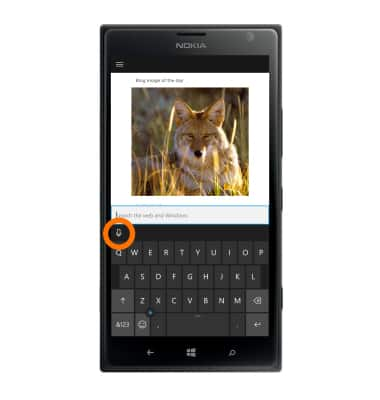
- Speak your Search terms, then tap the return key.

- To clear the search field, simply touch and hold the Search field, then tap the Delete key to clear.

- To access the search settings, tap the Menu icon.
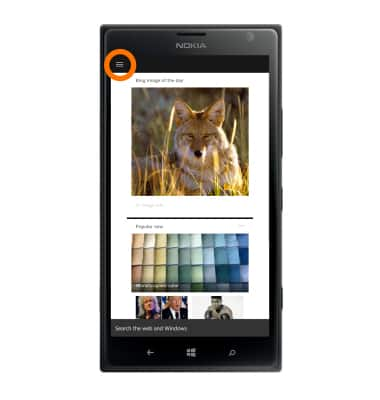
- Tap Settings.

- Make any Desired setting changes for the search function in this menu.

Search
Nokia Lumia 1520
Search
Perform a text and voice search on your device and how to adjust search settings.
INSTRUCTIONS & INFO
