- To add a speed dial number, from the Start screen, tap the Phone tile.

- Tap Speed dial, then tap the Plus icon.

- Scroll to, then tap the Desired contact.
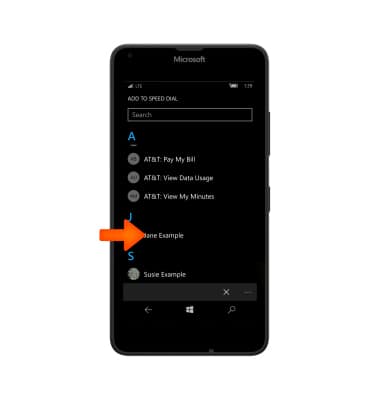
- Tap the Desired number.
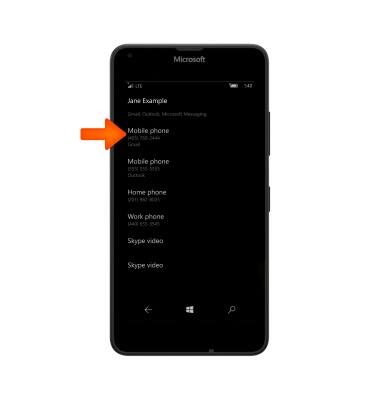
- To call a Speed dial contact, from the Speed dial tab, tap the Desired speed dial contact.
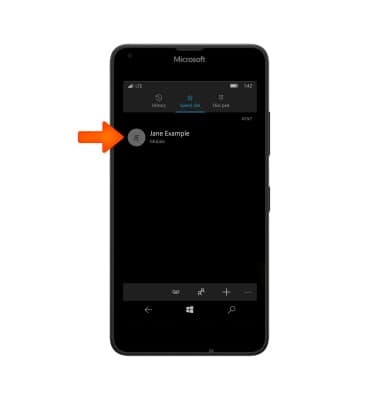
- To remove a contact from speed dial, touch and hold the Desired contact, then tap Delete.
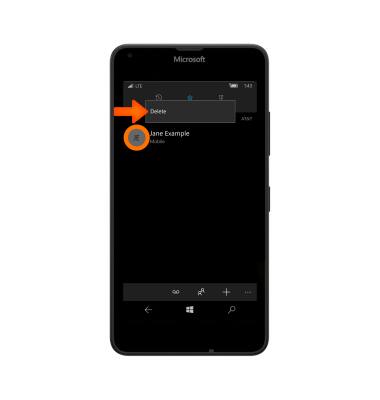
Speed Dial
Microsoft Lumia 640
Speed Dial
Use speed dial and manage speed dial contacts.
INSTRUCTIONS & INFO
