- From the home screen, select the Phone icon.

- Select the Menu icon then select Harassment filter.
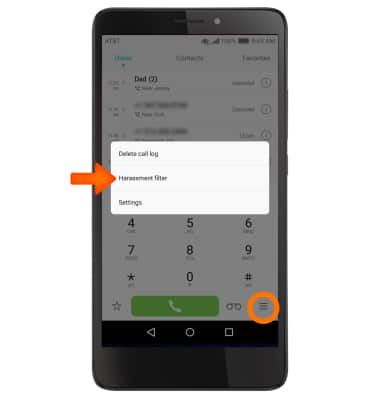
- Select the Settings icon.
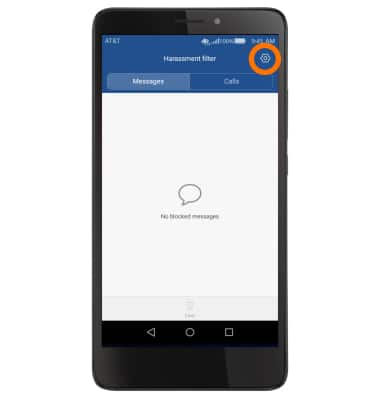
- Select the Numbers blacklist tab.
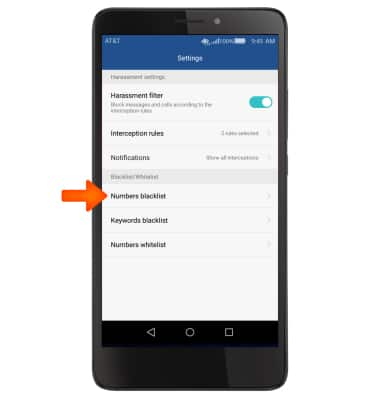
- Under the Blacklist section, select the Add icon.
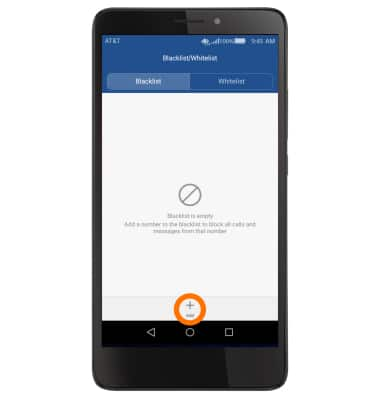
- Select desired place to add contact from.
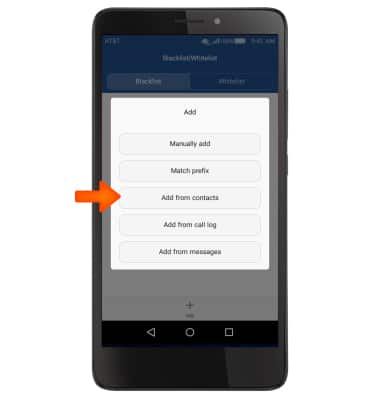
- Select desired contact and select the Check icon.
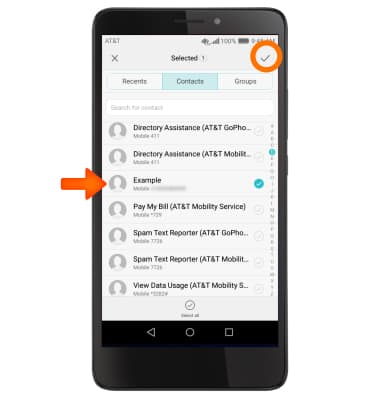
- To remove a number from the message blocked list, under the Blacklist tab, select the desired contact then select Delete.

- To turn the message block off, select the desired contact the select Edit. Unselect Block messages and select OK.

Block Messages
Huawei Ascend XT (H1611)
Block Messages
Block messages from your device.
INSTRUCTIONS & INFO
