- TURN ON/OFF CELLULAR MOBILE DATA: Swipe down from the Notification bar, then select the Settings icon.

- Scroll to, then select Mobile networks. Select Mobile Networks, then select the Mobile Data switch.
Note: Mobile data is on by default. Data will not transfer over a wireless network when off. Wi-Fi, voice, and standard text messages will still work. Learn more about disabling or activating AT&T Mobile Share member's data usage by device.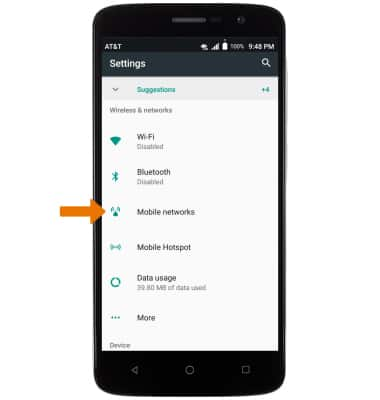
- TURN ON/OFF INTERNATIONAL DATA ROAMING: Select International Data Roaming, then select the Mobile Data switch.
Note: Data roaming is off by default. If on, the device attachs to foreign network signals when available. Does not apply to voice access. International roaming charges apply. To learn more, visit the AT&T International website.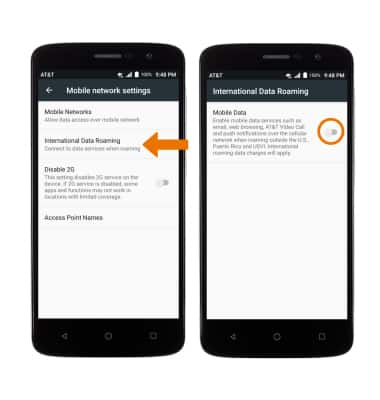
Turn Cellular Data On or Off
ZTE Blade Spark (Z971)
Turn Cellular Data On or Off
Turn your mobile data and international roaming on or off.
INSTRUCTIONS & INFO
