- TURN ON AIRPLANE MODE: Press and hold the Power/Lock button, then select Airplane mode.
Note: After enabling Airplane mode, you will be prompted to set a reminder. If you would like to set a reminder, set the desired time then select OK. If you wish to continue without setting a reminder, select the Set reminder to turn off checkbox then select OK.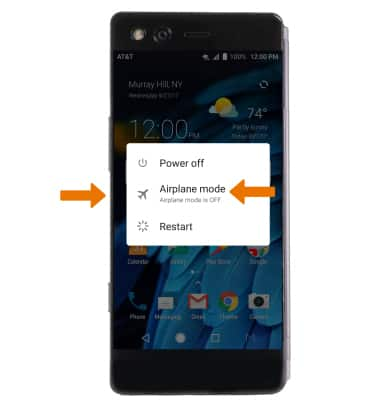
- When Airplane mode is enabled, the Airplane mode icon will be displayed in the Notification bar.

- TURN OFF AIRPLANE MODE: Press and hold the Power/Lock button, then select Airplane mode.
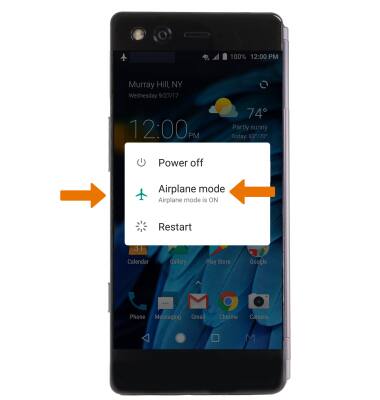
- TURN ON/OFF AIRPLANE MODE VIA SETTINGS: Swipe down from the Notification bar, then select the Settings icon > More > Airplane mode switch.
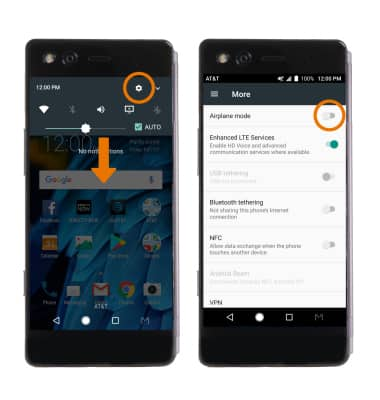
- QUICKLY TURN ON/OFF AIRPLANE MODE: Swipe down from the Notification bar, then select the Airplane mode icon.
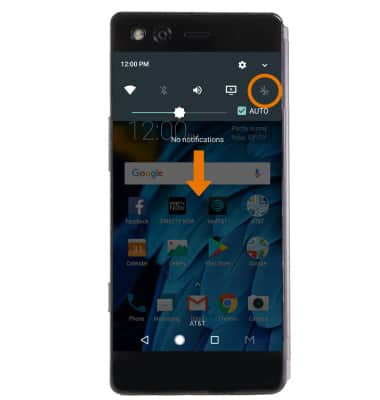
Airplane Mode
ZTE Axon M (Z999)
Airplane Mode
Airplane Mode disables all wireless services (calls, data and text messages) on the device. Disable Airplane mode to restore regular functions.
INSTRUCTIONS & INFO
