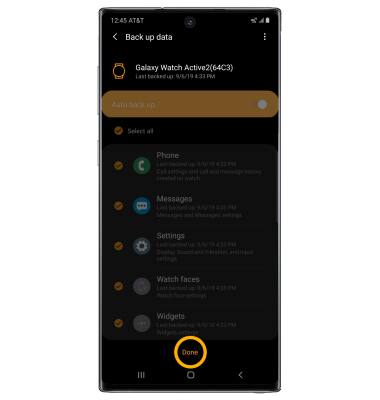2. Select the Home tab, then scroll to and select Account and backup.
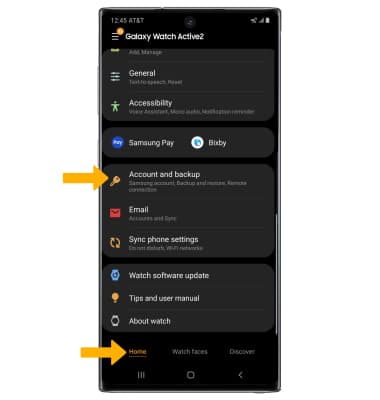
3. Select Back up and restore.
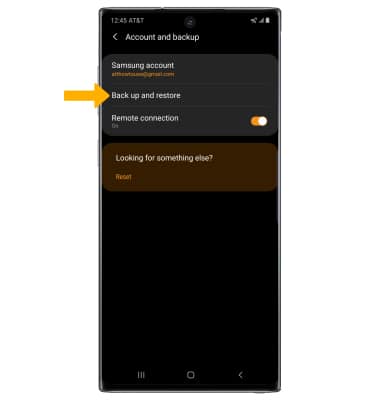
4. Select Back up data.
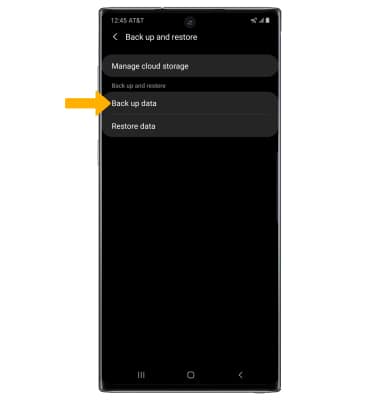
5. If desired, select the Auto back up switch. Select the desired options to back up, then select Back up.
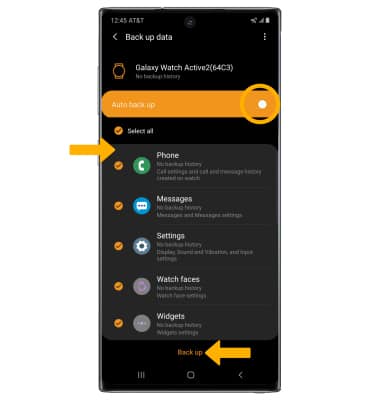
6. Select Done when finished.