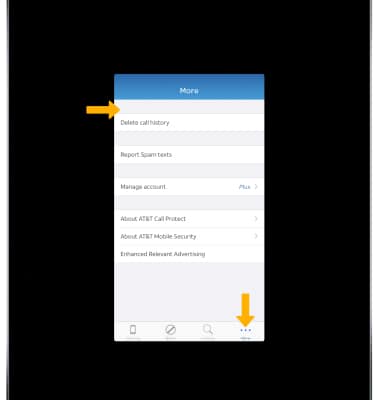In this tutorial, you will learn how to:
• Download and access Call Protect
• Block a number
• Access settings
Download and access Call Protect
1. Call Protect does not come pre-installed on your iOS device. To download AT&T Call Protect, from the home screen, select the ![]() App Store app > Search > Search field > enter AT&T Call Protect > then select a suggestion or search > select GET > OPEN.
App Store app > Search > Search field > enter AT&T Call Protect > then select a suggestion or search > select GET > OPEN.
Note: When prompted, select Install to confirm. If you have previously downloaded AT&T Call Protect, select the ![]() Download from iCloud icon. AT&T Call Protect allows you to automatically block fraudulent calls, warns you about phone spam, and temporarily blocks unwanted calls.
Download from iCloud icon. AT&T Call Protect allows you to automatically block fraudulent calls, warns you about phone spam, and temporarily blocks unwanted calls.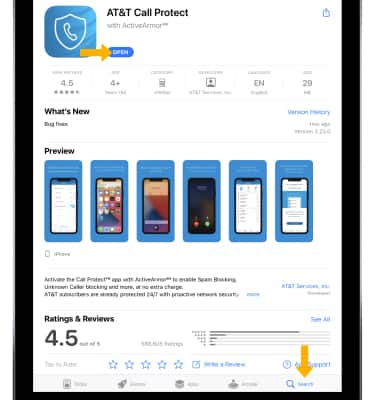
2. Select Set up blocking.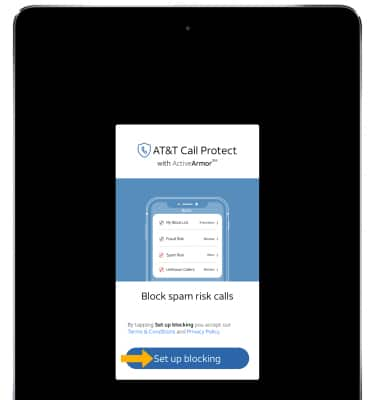
Block a number
1. Select the Block tab, then select My Block List.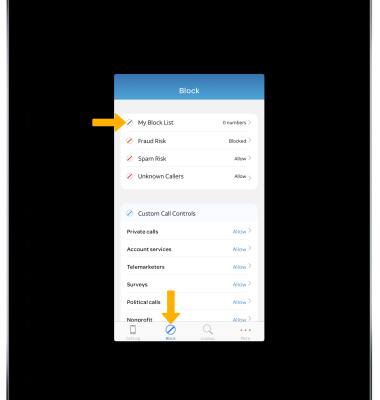
2. Select Add then select the desired option and follow the prompts.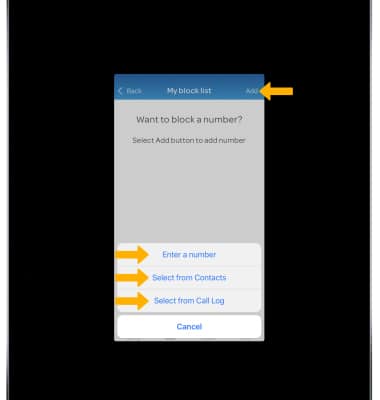
Access settings
Select the More tab to access settings. Edit settings as desired.