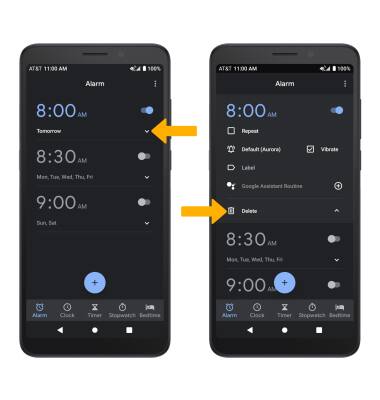In this tutorial, you will learn how to:
• Change the time zone
Set the date and time
1. From the home screen, swipe down from the Notification bar with two fingers then select the ![]() Settings icon.
Settings icon.
2. Scroll to and select System, then select Date & time. 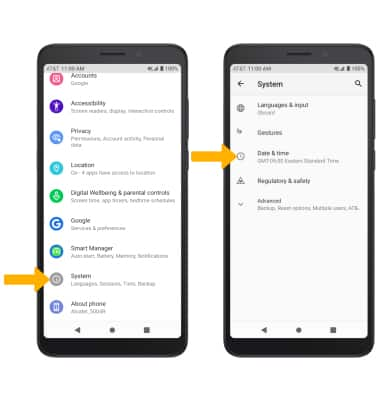
3. Select Use network-provided time, then select Off. 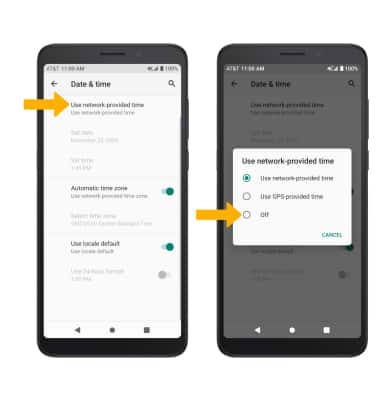
4. To change the date or time, select the desired option. Edit as desired, then select OK.
Note: For this demonstration, Set date was selected.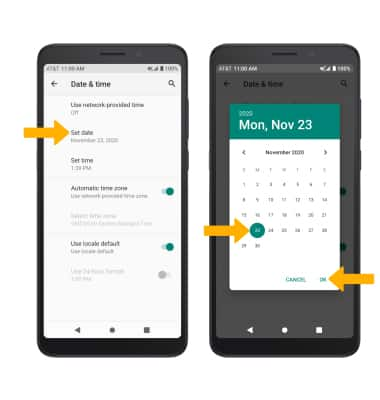
Change Time Zone
Set an alarm
 Clock app.
Clock app.
Turn an alarm on or off

Delete an alarm