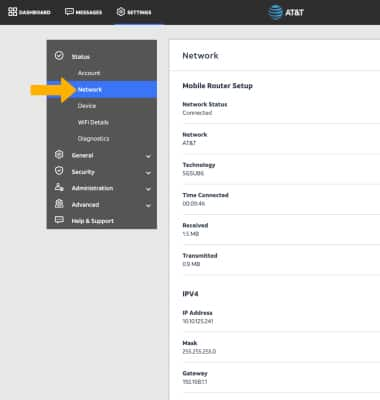View device messages
1. From your device's web browser, go to http://attwifimanager. Enter your Username and Password, then click SIGN IN.
Note: Ensure that your device is connected to the Netgear Nighthawk M6's Wi-Fi network. For more information, please see the Connect Devices to Wi-Fi or Connect PC or Mac to Wi-Fi tutorials.
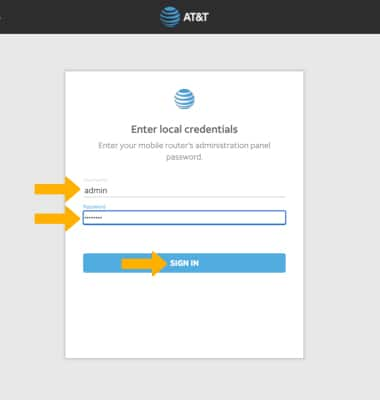
2. Click MESSAGES at the top of the screen. Messages will be displayed.
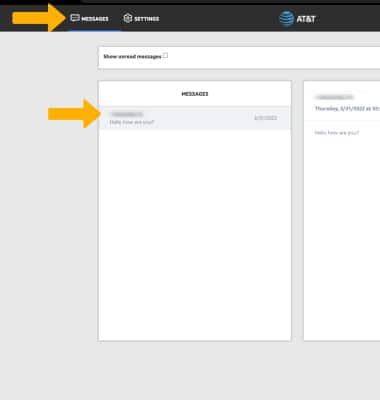
Note: Ensure that your device is connected to the Netgear Nighthawk M6's Wi-Fi network. For more information, please see the Connect Devices to Wi-Fi or Connect PC or Mac to Wi-Fi tutorials.
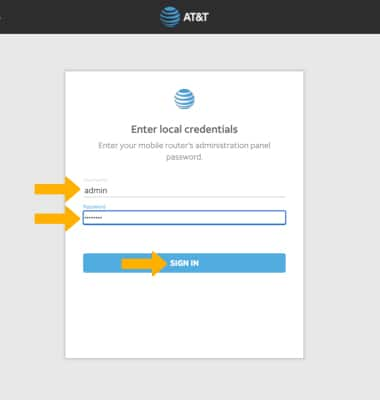
2. Click MESSAGES at the top of the screen. Messages will be displayed.
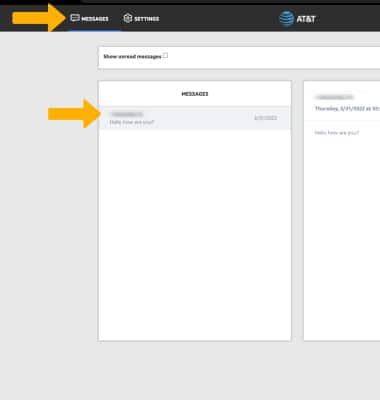
View device information
Click SETTINGS at the top of the screen. Click Status, then click Account to view device information.
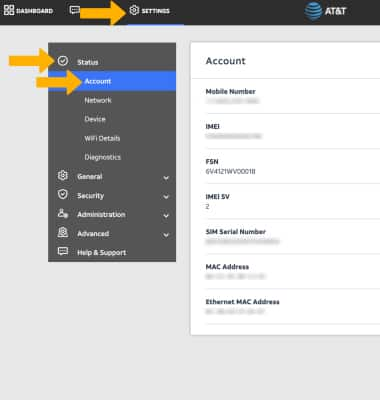
View network information
Click Network to view network information.