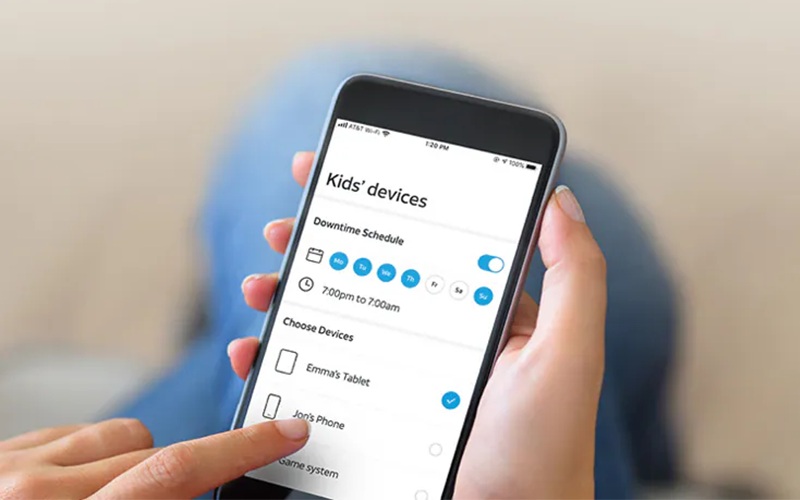How to set up a Wi-Fi mesh network | AT&T
AT&T Internet
How to set up a Wi-Fi mesh network
Looking for ways to improve your Wi-Fi signal in and around your house? Wi-Fi mesh networks are gaining popularity among homeowners as they support the rise of smart devices and home appliances and provide fast, reliable Wi-Fi coverage in areas at the edge or entirely out of the router’s signal range. A Wi-Fi mesh network lets you step away from the main router, knowing your signal won’t weaken, even in areas that can sometimes be “dead zones”, like the basement or backyard.
In this article, we first give an overview of Wi-Fi mesh network and how to set it up with AT&T. We then discuss the advantages of a Wi-Fi mesh network and how this solution differs from the Wi-Fi repeaters. Lastly, we talk about the AT&T Wi-Fi mesh network solution, what it includes, and its cost.
Info at a glance
- What is a Wi-Fi mesh network?
- How do I set up an AT&T in-home mesh network?
- Wi-Fi mesh network basic terminology and benefits
- Is a Wi-Fi mesh network better than a standalone Wi-Fi gateway setup?
- Are there disadvantages to having a Wi-Fi mesh network?
- Do I need a Wi-Fi mesh network if I have AT&T Fiber internet?
- What is AT&T's Wi-Fi mesh network solution? How much does it cost?
- Do third-party mesh extenders work with AT&T’s Wi-Fi mesh network?
What is a Wi-Fi mesh network?
A Wi-Fi mesh network is an advanced in-home Wi-Fi system. It consists of a number of devices, including:
- A gateway, which provides Wi-Fi and Internet, such as AT&T All-Fi HubTM (previously known as AT&T Wi-Fi® Gateway).
- One (or more, if needed) mesh Wi-Fi extenders, which extends Wi-Fi, such as the AT&T All-Fi. ExtendersTM (previously known as AT&T Smart Wi-Fi® Extenders or the AT&T All-Fi® Booster).

These devices work in tandem to deliver fast and reliable Wi-Fi across more areas around the home (even in areas commonly considered as “dead zones”). The gateway connects to your home’s broadband internet and uses one (or more) extenders positioned in key locations around the house to deliver Wi-Fi throughout your home. This setup splits the distance the signal travels into shorter hops, allowing the gateway’s Wi-Fi signal to reach more areas. It also means that if one extender fails, the Wi-Fi network will compensate automatically and continue working by finding another path for the Wi-Fi signal to reach its destination.
Learn more about AT&T internet equipment
In comparison, a non-mesh Wi-Fi network delivers internet through a single gateway. Its Wi-Fi coverage may be limited because the signal weakens over distance and can be affected by obstacles. Although there are solutions for expanding coverage with this type of Wi-Fi system, there can be drawbacks, which we’ll discuss later in this article.
How do I set up an AT&T in-home Wi-Fi mesh network?
Initial AT&T Fiber installation and assessing the need for a mesh network
If you’re new to AT&T Fiber, and your house doesn’t already have a fiber-optic infrastructure installed, you’ll need a professional technician to come and install the fiber cables and set up the service. Learn more about installing AT&T Fiber at your home
Once the technician has AT&T Fiber operational, they’ll do an in-home Wi-Fi assessment. This will help them find the best placement for your new Wi-Fi gateway and evaluate if you have weak spots or dead zones around the house.
Those of you who have the fiber infrastructure installed can opt to self-install your AT&T Fiber equipment. Once the internet service is up and running, you can download and use AT&T Smart Home Manager app to do the in-home Wi-Fi assessment yourself. AT&T Smart Home Manager app guides you on how to check your Wi-Fi signal strength and reach, restart your equipment, and ask our Virtual Assistant for help with common issues.
Read more about common Wi-Fi interference to help you assess if you need an in-home mesh network.
Installing AT&T All-Fi Extenders (AT&T Smart Wi-Fi Extenders)
Make sure you have:
- AirTies 4971 Wi-Fi extender, provided by AT&T.*
- Pace 5268AC, BGW210, or BGW320 Wi-Fi® gateway (NVG589 and NVG599 don't support AirTies 4971), provided by AT&T.**
- A single Wi-Fi name and password for both radio bands on your gateway. Learn more about band steering
- Access to AT&T Smart Home Manager (either on your cell phone after downloading the app or on your desktop via the website). Smart Home Manager allows you to manage your Wi-Fi setup easily.
For the AirTies 4971 Wi-Fi extender setup guide, download this PDF. If you have an older gateway, use this helpful support article to find additional setup guides.
*Number of extenders determined at the sole discretion of AT&T.
**Subject to availability.
More coverage.
In more places.
AT&T Smart Wi-Fi Extenders connect to your AT&T Wi-Fi gateway and create a mesh network that extends your Wi-Fi signal.
- Increased speed and coverage—including to your basement and attic
- Lifetime extender replacement1
- Pairs seamlessly with our Wi-Fi 6 gateway2
- Find the optimal placement for each extender with the Smart Home Manager app
- Included with 2Gbps or higher speeds3

AT&T Extended Wi-Fi Coverage Service
Enjoy your AT&T Internet connection in even more places within your home.
Wi-Fi mesh network basic terminology and benefits
- Gateway: This is the first device installed in the Wi-Fi mesh network. It’s the primary connection to broadband internet and Wi-Fi and delivers the Wi-Fi signal around your home. For example, the BGW320 is AT&T’s advanced Wi-Fi gateway.
- Nodes/satellites/Wi-Fi extenders: These are devices added to the mesh network (in addition to the gateway) to increase Wi-Fi coverage. Nodes collaborate in a web-like architecture, expanding the gateway’s original Wi-Fi signal reach. Learn more about Wi-Fi extenders.
- Point: This is the Wi-Fi signal’s destination—the device you seek to connect to the Wi-Fi signal (for example, a laptop).

The main benefits of a Wi-Fi mesh network
Flexibility
Smooth connectivity
Adaptivity
Is a Wi-Fi mesh network better than a Wi-Fi non-mesh network?
To answer this question, we first need to understand the differences between a Wi-Fi mesh network and a standalone Wi-Fi gateway.
Non-mesh Wi-Fi
VS.
Mesh Wi-Fi
How a standalone non-mesh Wi-Fi network works
With this type of system, your phone or laptop connects to a single gateway. The gateway is connected to the broadband internet (such as AT&T Fiber® or AT&T Internet Air®) and sends data to other in-home devices via Wi-Fi. This means the further away you are from the router, the weaker the Wi-Fi signal you receive.
How a Wi-Fi mesh network works
This network setup has a gateway, which connects to the broadband and Wi-Fi internet. Yet, with a Wi-Fi mesh network, your data reaches its destination (the point) differently and in a more advanced way. The gateway sends data to multiple mesh extenders/nodes positioned in key locations around the house. These nodes work together to allow data to travel from the gateway to the nearest extender/node, until it reaches its destination. This means your signal remains strong wherever you’re in the house, as you’re never far from a Wi-Fi extender signal range.
Where do Wi-Fi extenders fit in?
There are two types of Wi-Fi devices:
- (Non-mesh) Wi-Fi repeaters
- Mesh Wi-Fi extenders
Both types of extenders help increase connectivity throughout your home. However, they fit and function within the networks differently.
(Non-mesh) Wi-Fi repeaters
A non-mesh Wi-Fi repeater, functions as a megaphone, if you will. This is a traditional, cost-effective way to improve the router’s Wi-Fi signal and increase Wi-Fi coverage throughout your home. Imagine, for example, you want to work on your laptop in a room with poor Wi-Fi. Adding a Wi-Fi repeater can help improve the signal. The repeater receives the Wi-Fi signal from the gateway and re-broadcasts it. It then sends the increased signal to your device (your laptop, in this case), improving connectivity in areas at the edge (or out) of your gateway’s range.
This solution for improving Wi-Fi coverage around your home brings one main limitation. Setting up Wi-Fi repeater requires adding a separate Wi-Fi network (parallel to the gateway’s Wi-Fi network) with its unique name and password. This means you’ll have two (or more) Wi-Fi networks at home, forcing your Wi-Fi signal to constantly switch between them as you go about your daily business.
Having two+ separate networks to increase coverage, involves several disadvantages:
Connectivity interruptions: When your Wi-Fi signal is forced to switch between networks constantly, it can cause short disruptions to your connection. This can affect activities like gaming, streaming or video calls, which rely on stable internet.Unreliable performance : Separate networks that don’t communicate or work together can also mean they experience individual performance fluctuations. This may cause the device (such as a laptop, smartphone, or tablet) to connect to a weaker network without your knowledge. And, in turn, it’ll lead to experiencing slower speeds and reduced performance.Poor user experience: A matter not to be overlooked is how disruptive having multiple networks in your home may be to you. For example, the Wi-Fi signal sometimes fails to switch networks automatically, forcing you to switch between them manually based on your location in your home. This can frustrate and inconvenience even the most tech-savvy person.
Wi-Fi mesh extenders
A Wi-Fi mesh network is a comprehensive solution for extended Wi-Fi coverage. These Wi-Fi extenders extend the Wi-Fi network rather than create separate Wi-Fi networks. These Wi-Fi extenders connect with the gateway and effectively send the Wi-Fi signal to its destination or point.
The bottom line
The Wi-Fi setup with a gateway and Wi-Fi repeaters provides a cost-effective solution for additional Wi-Fi coverage. However, this setup doesn’t offer the same benefits as a single, more advanced Wi-Fi mesh network. Instead of the gateway-plus-repeater system with two (or more) parallel and unique Wi-Fi networks, you’ll have a single network. This single Wi-Fi network includes a gateway and one (or more, if needed) Wi-Fi extender. These devices work together effortlessly, effectively delivering Wi-Fi around your home to even more areas.
Are there disadvantages to having a Wi-Fi mesh network?
Cost
Energy use
Setup
Management
*$10/mo. for up to 5 Wi-Fi extenders at the sole discretion of AT&T. To find out if you qualify, sign into the Smart Home Manager app. You will only see the Extended Wi-Fi Service card in Smart Home Manager if we have detected Wi-Fi issues in your home.
Do I need a Wi-Fi mesh network if I have AT&T Fiber internet?
AT&T Fiber® is a 100% fiber broadband internet network. Some of its benefits include:
- Reliable and strong internet
- Delivery of the fastest internet (speeds up to 5 GIG) among major internet service providers in select areas*
- Equal upload and download speeds
- Support of smart home devices
- Unlimited internet data included
However, fiber internet alone may not be able to provide full home coverage due to weak or dead spots around the house. Basements, attics, hallways, and backyards usually have spotty or no internet signal. Another factor to consider is that when relying on a single router, the further you are from it, the weaker the signal becomes. In such instances, you may consider having a Wi-Fi mesh network.
Nevertheless, we highly advise taking steps to determine if you need a Wi-Fi mesh network in your home in the first place. For example, AT&T Fiber customers can use AT&T Smart Home Manager app to find weak Wi-Fi spots. Alternatively, you can also physically check for Wi-Fi dead zones in your Wi-Fi network to understand where your Wi-Fi could use a boost.
Determining if you need a Wi-Fi mesh network is essential to avoid paying for equipment unnecessarily. For example, the optimal solution for smaller homes or apartments may be a single, well-placed, high-quality gateway.
Learn more about Wi-Fi® interference and things that block your Wi-Fi signal
What is AT&T’s Wi-Fi mesh network solution? How much does it cost?
AT&T Extended Wi-Fi® Coverage Service or EWCS for short, is AT&T’s Wi-Fi mesh network add-on service.
The service is available for all AT&T Fiber® with All-FiTM customers, regardless of the fiber internet speed plan, as long as you need it. The service is complimentary for customers who have one of our multi-gig plans (2 and 5 GIG speeds).1 If you have a speed tier of 1 GIG or less, you can get AT&T Extended Wi-Fi® Coverage Service for an extra $10 monthly charge. 2 Read more about AT&T Fiber with All-Fi
AT&T Extended Wi-Fi® Coverage Service includes several benefits
- AT&T provides up to five2 AT&T Extended Wi-Fi® Coverage Service—AT&T’s advanced mesh Wi-Fi extender is designed to work seamlessly with your AT&T All-Fi HubTM (previously known as AT&T Wi-Fi Gateway). The All-Fi Hub (the gateway) connects to AT&T Fiber and our most advanced Wi-Fi service available to consumers—Wi-Fi 6.
- Lifetime replacement for any faulty Wi-Fi extender and seamless software updates.3
- Access to specific tools on the AT&T Smart Home Manager app (where you can manage your network) to help you set up and manage your extended Wi-Fi coverage.
2$10/mo. for up to 5 Wi-Fi extenders at the sole discretion of AT&T. To find out if you qualify, sign into the Smart Home Manager app. You’ll will only see the Extended Wi-Fi Service card in Smart Home Manager if we have detected Wi-Fi issues in your home.
3Account must be active and in good standing. Replacement at the sole discretion of AT&T.
Do third-party Wi-Fi mesh extenders work with AT&T’s service?
There are many high-quality Wi-Fi mesh networks in the market today. The Eero and Orbi are among the well-known Wi-Fi mesh network brands you’ll find.
AT&T All-Fi ExtendersTM (AT&T Smart Wi-Fi Extenders) are designed to work seamlessly with the AT&T All-Fi HubTM (AT&T Wi-Fi Gateway). Moreover, as the All-Fi Hub can connect to AT&T Fiber service and Wi-Fi 6,* using it elevates the network's overall performance. That’s why when you add AT&T’s original All-Fi extenders to the All-Fi Hub, you’ll get superior wall-to-wall conductivity around the house.
More Wi-Fi and fiber internet resources