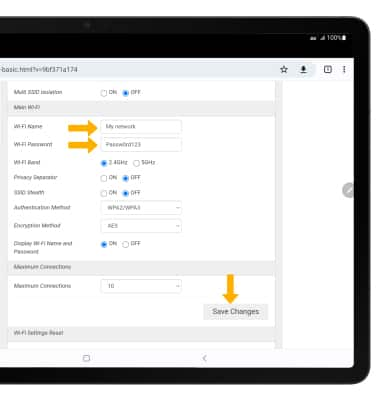In this tutorial, you will learn how to:
• View Wi-Fi network name and password
• Edit Wi-Fi network name and password
View Wi-Fi network name and password
The Wi-Fi Network Name and password will be cycle through the device home screen.

Edit Wi-Fi network name and password
1. From your device's web browser, go to http://mobile.hotspot.
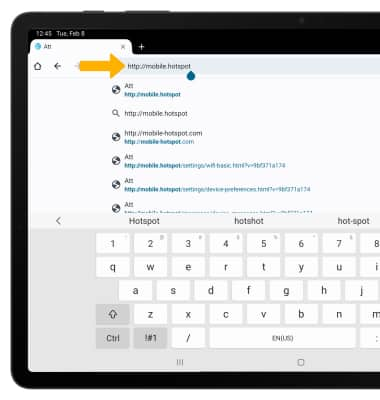
2. Select Settings.
Note: You may need to enter the Mobile Hotspot password, if you haven’t logged into the Web admin page before, the default password will be ‘admin’. You may be prompted to change the admin password.
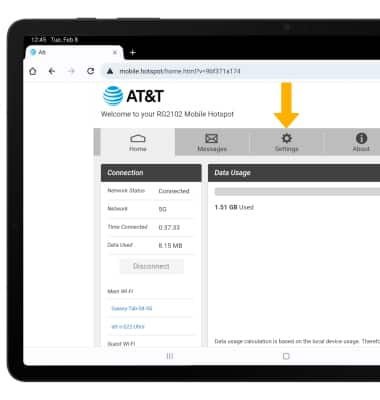
3. Select the Wi-Fi menu, then select Basic.
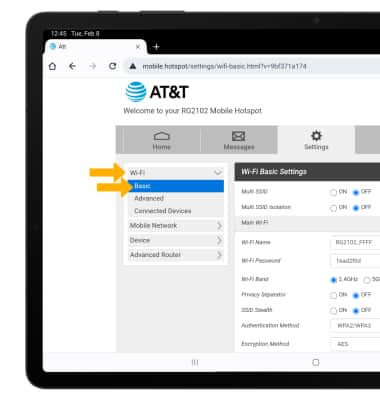
4. Edit the Wi-Fi Name or Password as desired, then select Save Changes.