- Swipe down from the Notification bar with two fingers, then select the Settings icon.

- From the General tab, scroll to and select About phone > select Status.
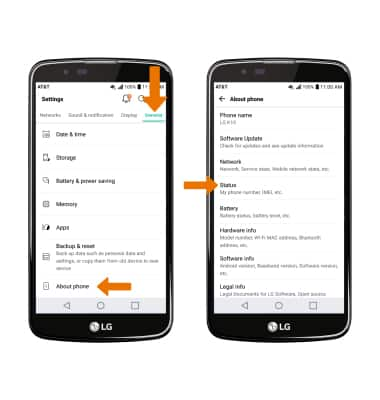
- Here you can view the IMEI number and the Phone number associated with the SIM.
Note: You can also view your IMEI by entering *#06# from the keypad.
- To view the IMEI number on the hardware itself, open the back cover, remove the battery and you can view the IMEI number.

Find IMEI, Serial Number & Phone Number
LG K10 (K425)
Find IMEI, Serial Number & Phone Number
View the device IMEI and phone number.
INSTRUCTIONS & INFO
