- From the home screen, press the Right Soft key.
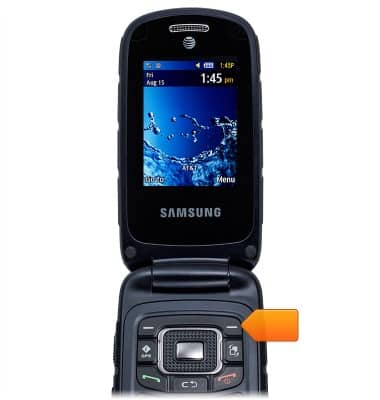
- Scroll to Address Book, then press the Center Nav key.
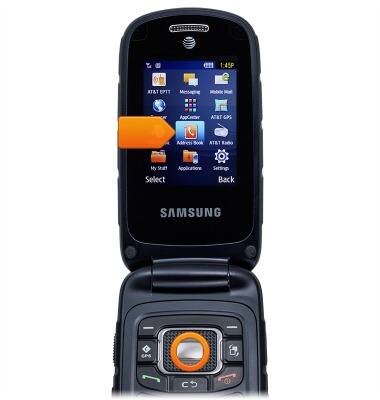
- Scroll to Favorites, then press the Center Nav key.

- Scroll to the desired number, then press the Left Soft key.
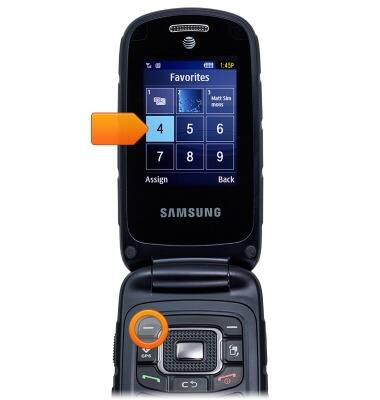
- Scroll to the desired contact, then press the Center Nav key.
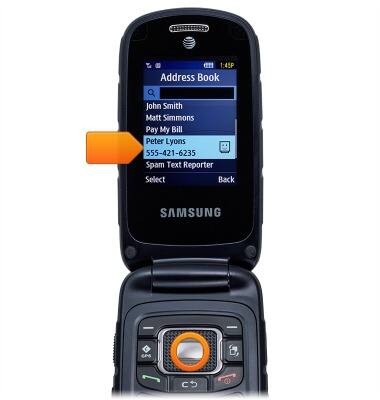
- To change or delete a contact, scroll to the desired speed dial slot, then press the Left Soft key.
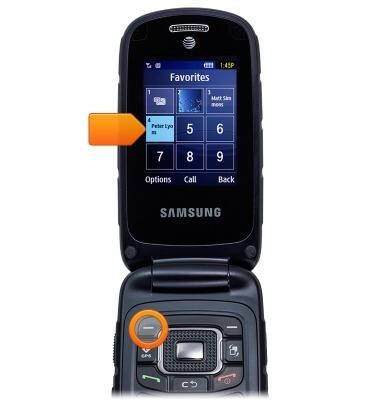
- To change the contact for the speed dial number, scroll to Change, then press the Center Nav key.

- To delete, scroll to Remove, then press the Center Nav key.

- Press the Left Soft key to confirm.

- To make a call using speed dial, from the home screen, press the desired assigned number.
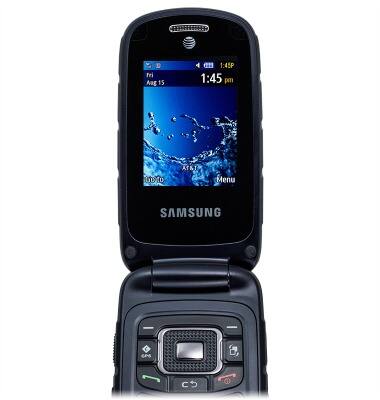
Speed dial
Samsung Rugby III (A997)
Speed dial
Learn how to use speed dial and manage speed dial contacts.
INSTRUCTIONS & INFO
