- To scroll through the Menu screen, press the Nav keys.
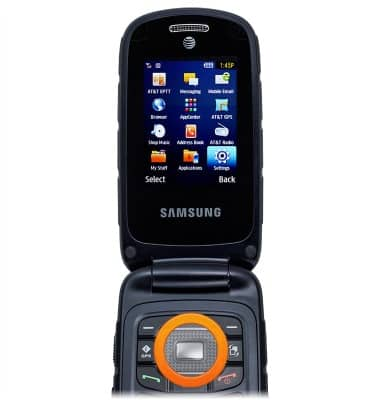
- Highlight an item on the screen and press the Center Nav key to select.

- To customize the Go to menu, press the Left Soft key.
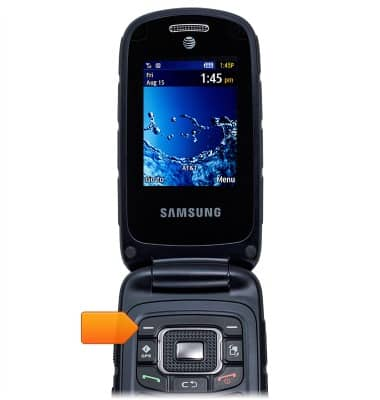
- Scroll to Empty, then press the Center Nav key.
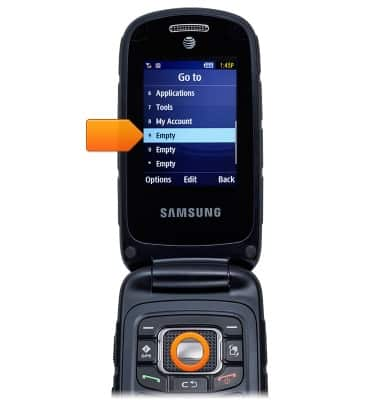
- Scroll to the desired application, then press the Left Soft key to assign.

- Various shortcuts can be accessed quickly. Press the Left Nav key to access My Stuff.
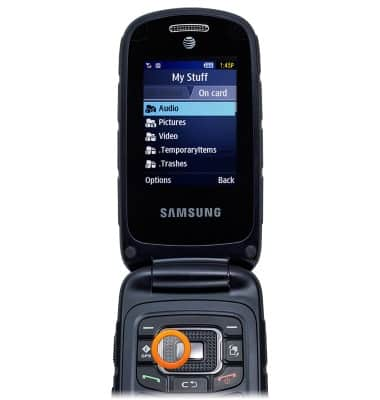
- Press the Right Nav key to access Social Net.
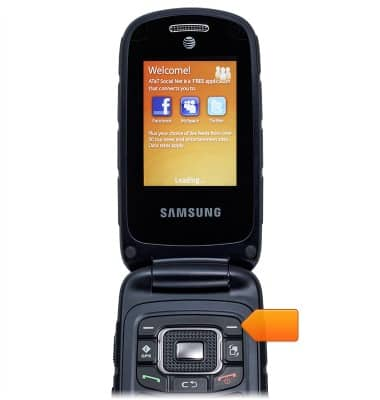
- Press the Top Nav key to access Messaging.
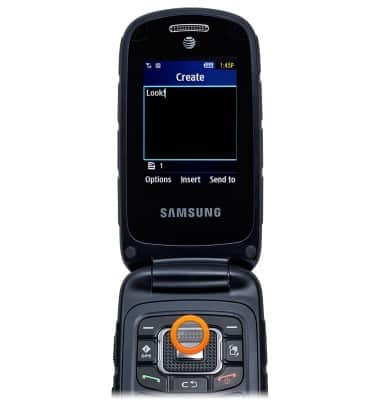
- Press the Bottom Nav key to access Address Book.
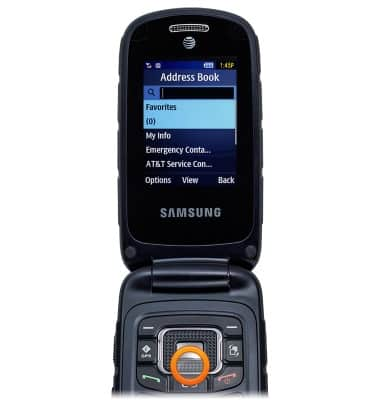
- Press the Clear key to access Calendar.
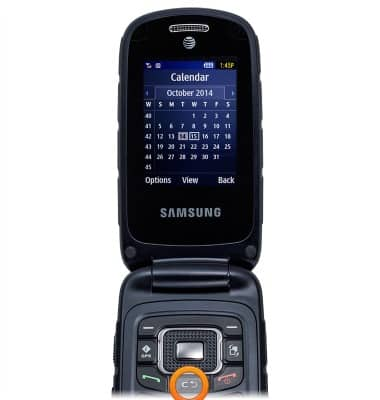
- Press the GPS key to access AT&T Navigator.
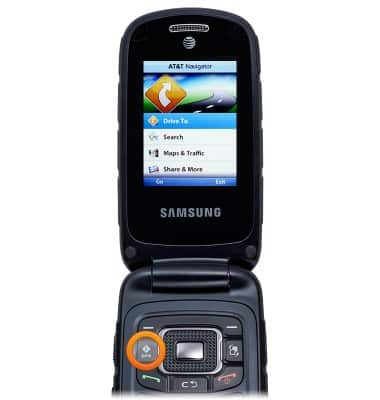
- To multitask, press the Multitasking key.
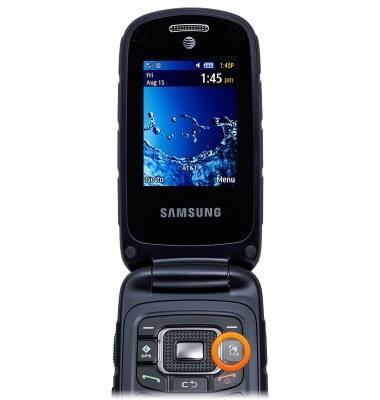
- Press the Left/Right Nav keys to select the desired application, then press the Left Soft key.

- Press the Multitasking key again.
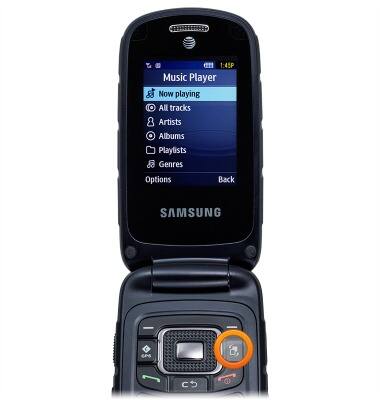
- Select the desired application to switch back and forth between applications.
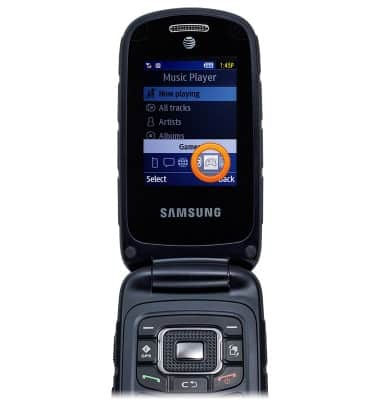
Learn & customize the home screen
Samsung Rugby III (A997)
Learn & customize the home screen
Add shortcuts and widgets, access the notification panel, changing wallpaper, and more.

0:00
INSTRUCTIONS & INFO
