- During a call, press the Left soft key to Accept call waiting.

- Alternatively during a call, press the Right soft key to Reject call waiting.

- To enable a 3-way call, press the Left soft key during a call.

- Scroll to New Call, then press the Left soft key.

- Enter the desired number with the alphanumeric keypad, then press the Send key.

- Press the Left soft key.

- Scroll to Join, then press the Left soft key.
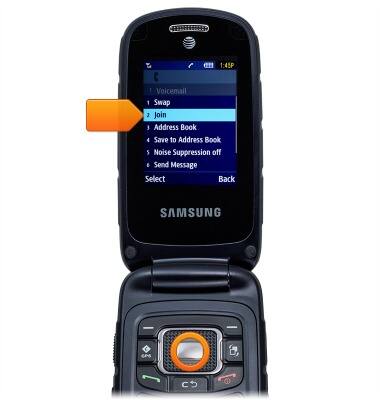
- To end the conference call, press the End key.

- To place one call on hold, press the Left Soft key.

- Scroll to Split, then press the Center Nav key.
Note: The other call will be placed on hold.
- To end one call, scroll to the desired call, then press the Left Soft key.
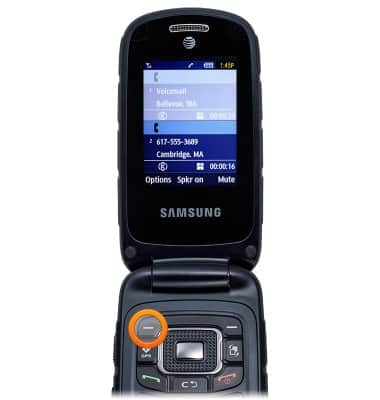
- Scroll to End, then press the Center Nav key.

- Scroll to Active call, then press the Center Nav key.

- To end all calls, scroll to All calls, then press the Center Nav key.

Conference calling
Samsung Rugby III (A997)
Conference calling
Add another person to your call, merge calls, place someone on hold and more.
INSTRUCTIONS & INFO
