- From the home screen, tap Apps.

- Swipe to, then tap Gallery.

- Tap the desired album.

- Tap the desired photo.

- The photo will be displayed. To share, tap the Share icon.

- Tap the desired option.
Note: This tutorial selects 'Email'.
- Select the desired image size, then tap the desired option.
Note: This tutorial selects 'Just once'.
- Tap the To field, then enter the desired recipient email address.

- Tap the Subject field, then enter the desired subject.
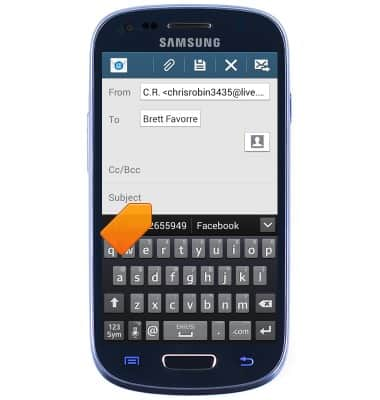
- Tap the Message field, then enter the desired message.

- Tap the Send icon.

View & share photos or videos
Samsung Galaxy S III Mini (G730A)
View & share photos or videos
Access, view, and share your photos and videos.
INSTRUCTIONS & INFO
