- From the home screen, press the Menu key.

- Tap Settings.

- Under My device, tap Home screen mode.

- Tap Easy mode.

- Tap Apply.

- Tap OK.

- Easy mode is now activated. To switch to standard mode, press the Menu key from the home screen.
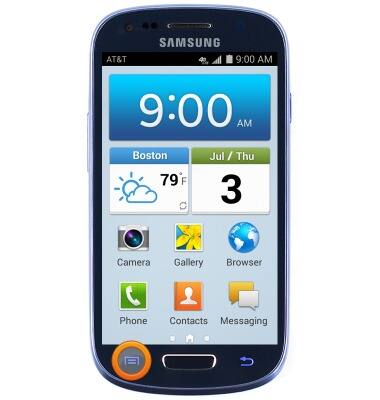
- Tap Easy settings.

- Tap Home screen mode.

- Tap Standard mode.

- Tap Apply.

Easy Mode
Samsung Galaxy S III Mini (G730A)
Easy Mode
Switch between Easy mode (changes your Home screen to a more simple experience for first-time smartphone users) and Standard mode.
INSTRUCTIONS & INFO
