- From the home screen, press the Menu key.

- Tap Settings.

- Under My device, tap Power saving mode.

- Tap the Power saving mode switch to toggle power saving mode on. This will prolong battery life.

- Adjust power saving options as desired.

- From the Play Store main screen, tap the Play Store tab.

- Tap SETTINGS.
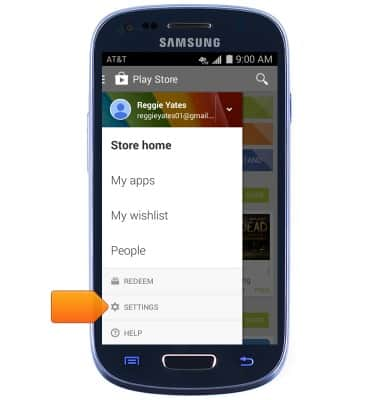
- Tap Auto-update apps.

- Toggle off auto-updating of apps to prolong battery life.

- Toggle Wi-Fi, Bluetooth, and location services off to prolong battery life.
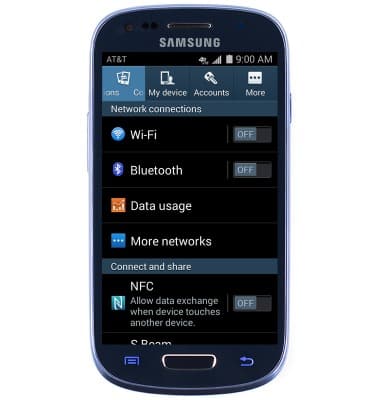
- Toggle Airplane mode on to prolong battery life.
Note: Airplane mode will turn off all wireless services on the device. Calls cannot be made or received. Toggle Airplane mode off to restore regular device function.
- Toggle Mobile data off to prolong battery life.

- Toggle off Auto-sync on connected email accounts to minimize battery consumption.

- Toggle brightness to low.

- Avoid using live wallpapers.

Battery life
Samsung Galaxy S III Mini (G730A)
Battery life
Tips & tricks to extend your battery performance.
INSTRUCTIONS & INFO
