- From the home screen, press the Menu key.
Note: Factory reset will delete all personal information on the device and return it to factory settings. This action cannot be reversed.
- Tap Settings.

- Under Accounts, tap Backup and reset.
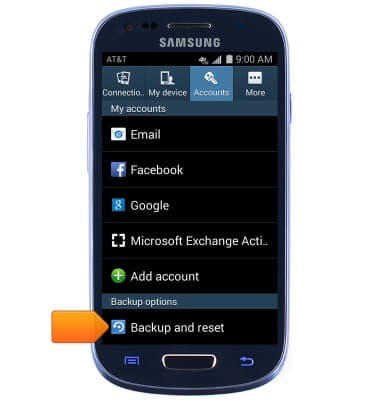
- Tap Factory data reset.

- Tap Reset device.

- Tap Delete all.

- If unable to reset the device using the above steps, try the alternate master reset method by first powering the device off. When powered off, press and hold down the Volume-up, Home, and Power/Lock keys.

- Keep holding the Home and Volume-up keys but after the device vibrates and states "recovery botting" at the top of the screen. Release the Power/Lock key .

- Press the Volume down key, and then highlight wipe data/factory reset.

- Press the Power key.

- Press the Volume down key until Yes - delete all user data is highlighted, and then press the Power key.

- Press the Power key to reboot the device.

Reset device
Samsung Galaxy S III Mini (G730A)
Reset device
Learn how to perform a soft and factory reset of the device.

0:00
INSTRUCTIONS & INFO
