- While on a call, slide up to answer an incoming call.

- To accept the incoming call, tap answer.

- To reject the incoming call, tap ignore.

- To end the current call and answer the incoming call tap end call+answer.

- To reject an incoming call and send a text reply, tap text reply.

- Tap the desired reply.
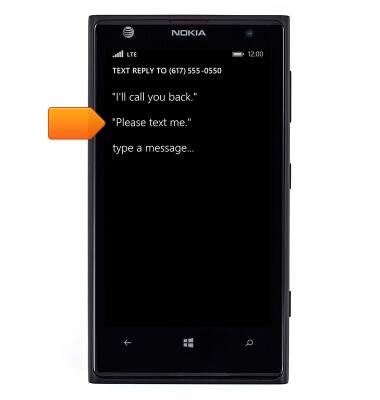
- To initiate three-way calling, while on a call, tap add call.

- Tap the Contacts icon.
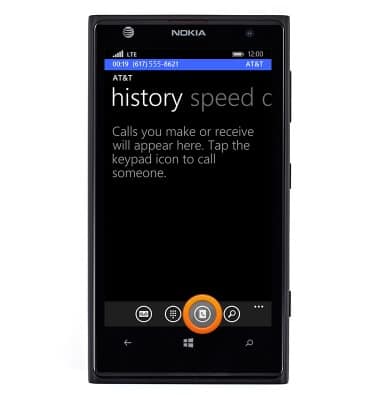
- Scroll to, then tap the desired contact.
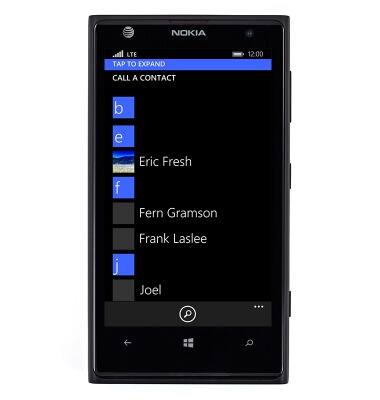
- Tap merge calls.

- Three-way calling is now enabled.

- Tap end call to disconnect from all calls.

- To disconnect from a single call, tap private.

- Tap to begin a private conversation with the desired caller.

- Tap end call to disconnect from the active call.

Conference calling
Nokia Lumia 1020
Conference calling
Add another person to your call, merge calls, place someone on hold and more.
INSTRUCTIONS & INFO
