- To access the camera, from any screen, press the Camera key.

- The camera can also be accesses from the Start screen by tapping Nokia Camera.

- To take a photo, tap the Camera icon.
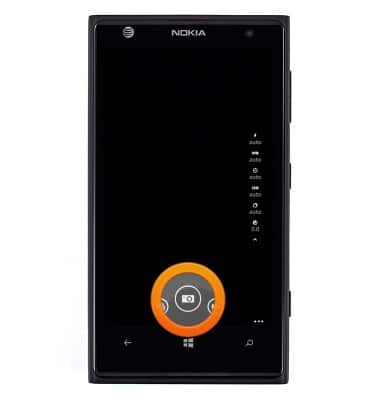
- To record a video, tap the Video icon.
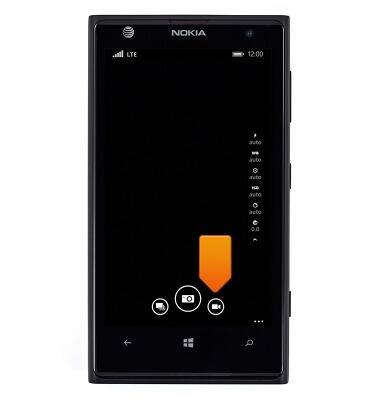
- Tap the Video icon to begin recording.
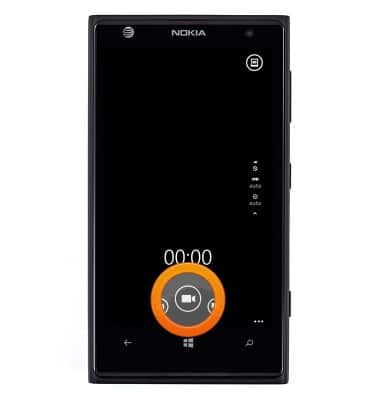
- Tap the Video icon again to stop recording and save.
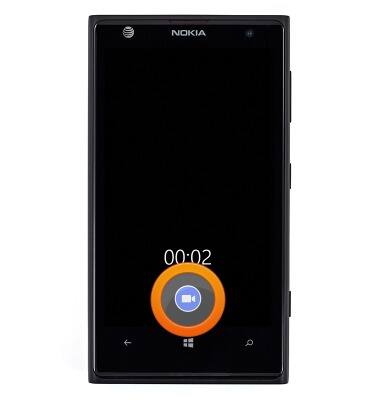
- To switch to the front facing camera, tap the Menu icon.
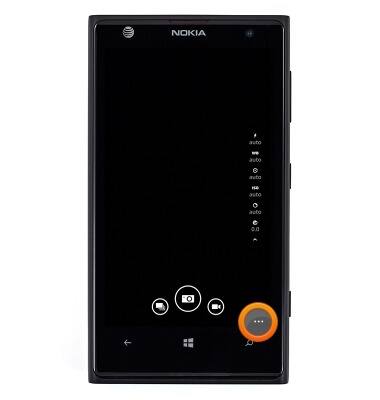
- Tap front facing.
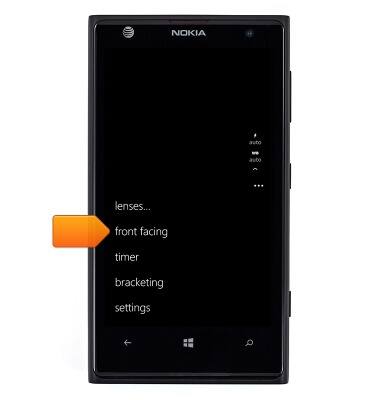
- To return to the rear facing camera, tap the Menu icon.
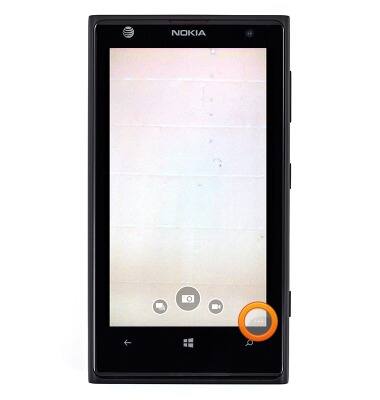
- Tap main camera.
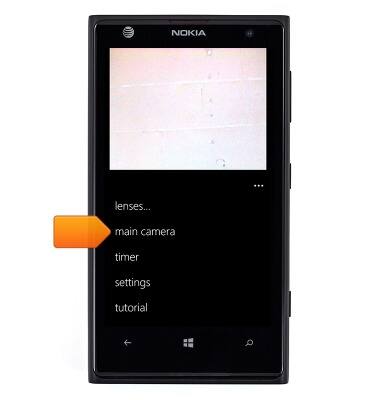
- The rear facing camera on the Nokia 1020 has a maximum still photo resolution of 41MP and can record full 1080p video.

- The front facing camera on the Nokia 1020 has a maximum still photo resolution of 1MP and can record HD video.

Take a picture or video
Nokia Lumia 1020
Take a picture or video
How to take a photo.
INSTRUCTIONS & INFO
