- Swipe to, then tap the Google Search bar.

- If prompted, tap NEXT.

- If prompted, tap YES, I'M IN.
Note: For more information about Google Now, please visit www.google.com/now.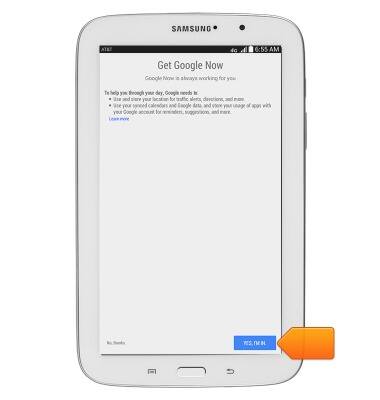
- To perform a search, tap the Search bar.

- Enter the desired address or search term.
Note: For this demonstration, 'restaurants near me' was entered.
- Tap a suggestion or the Search icon.

- To clear the search field, tap the Clear icon.
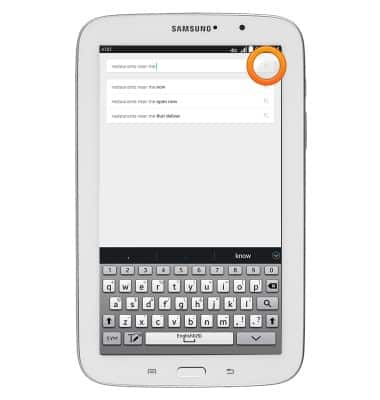
- To initiate a voice search, tap the Microphone icon.

- Tap the Menu key to access the Google Search settings.

Search
Samsung Galaxy Tab 3 7.0 (T217A)
Search
This article describes how to perform a search.
INSTRUCTIONS & INFO
