- To set up your voicemail, dial 1 on your connected home phone.
Note: Voicemail is included with your service and is free of charge.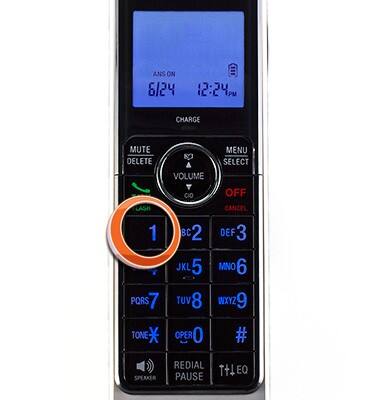
- Follow the prompts to create and enter a 4 to 15-digit voicemail password.
Note: Your password can be any random 4 to 15-digit number and should be difficult for someone to discover. Avoid using your mobile number or any portion of it in your password.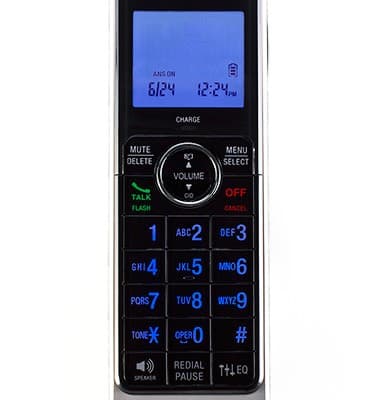
- Record your personal greeting and press the '#' key.
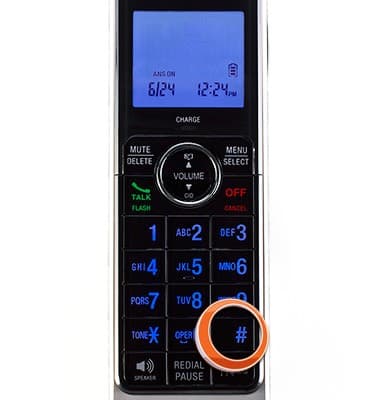
- After completing the setup process, press the '*' key to return to the Main Menu.

- When you have an unheard voicemail, the voicemail LED will flash green, and an intermittent dial tone will sound to indicate new voicemail.

- If you choose not to use voicemail, you can connect your home answering machine. Plug the Phone cable from your answering machine into the Phone 2 port on the back of the Home Base.
Note: The Phone 2 port uses the same phone number as the Phone 1 port.
- Set your answering machine to pick up calls in fewer than 5 rings.

Set up Voicemail or Answering Machine
AT&T Home Base (Z700/Z700A)
Set up Voicemail or Answering Machine
Learn to set up and access the voicemail functions on your device.
INSTRUCTIONS & INFO
