- From the home screen, press the Right Soft key.
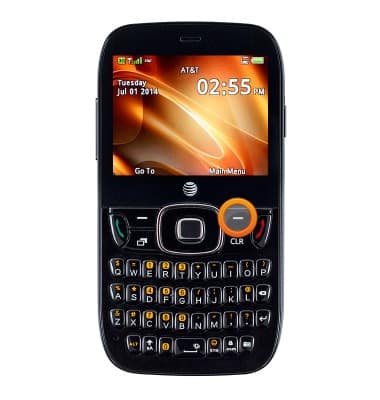
- Select Browser, then press the Center Nav key.
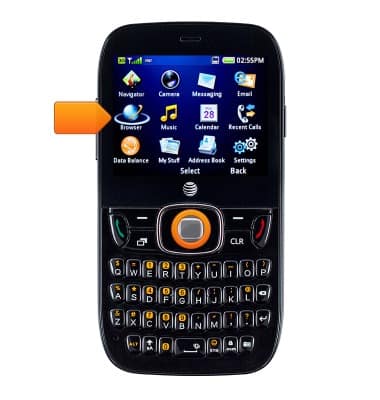
- Press the Left Soft key to access options.
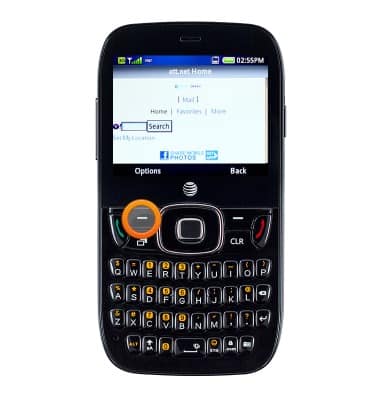
- To clear cache and cookies, select Settings, then press the Center Nav key.
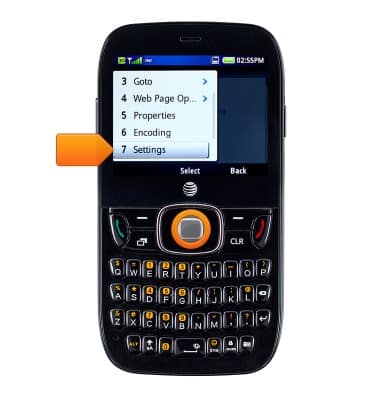
- Select Clear Cache, then press the Center Nav key.
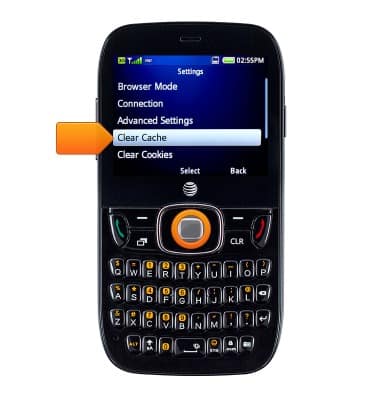
- Press the Left Soft key to confirm.
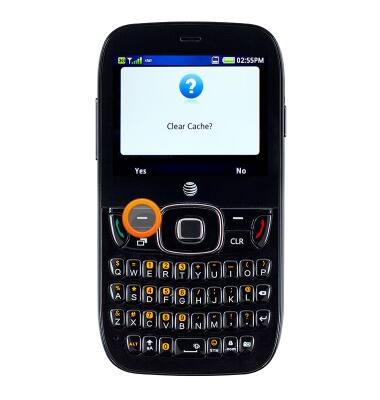
- Select Clear Cookies, press the Center Nav key.

- Press the Left Soft key to confirm.
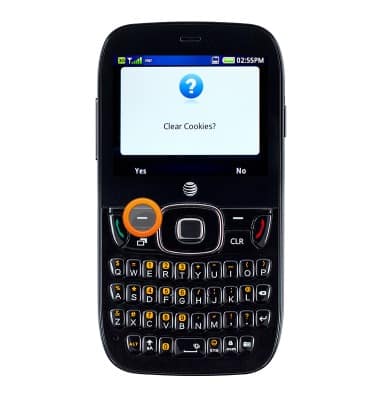
- To adjust the font size, select Advanced Settings, press the Center Nav key.
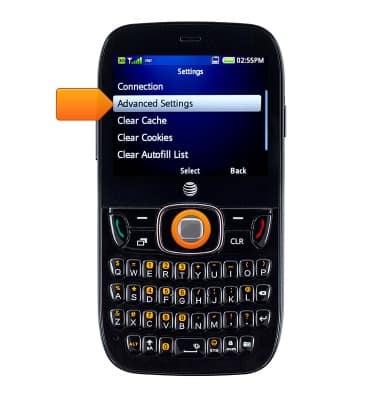
- Select Font Size, then press the Center Nav key.
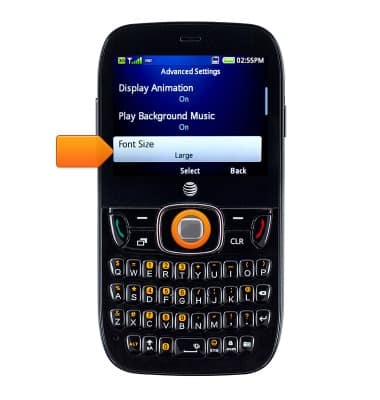
- Select the desired option, then press the Center Nav key.
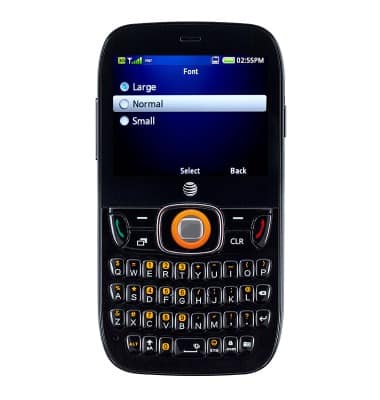
Browser options
ZTE Z432
Browser options
Access browser settings to delete browser history, set the home page, and more.
INSTRUCTIONS & INFO
