- From the home screen, press the Right Soft key.
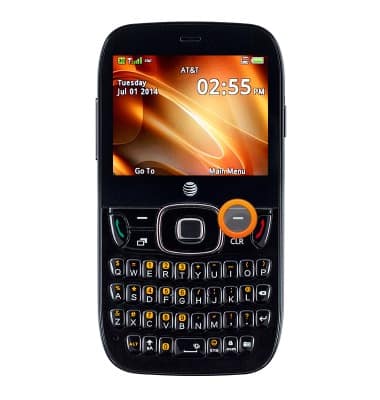
- Select Settings, then press the Center Nav key.
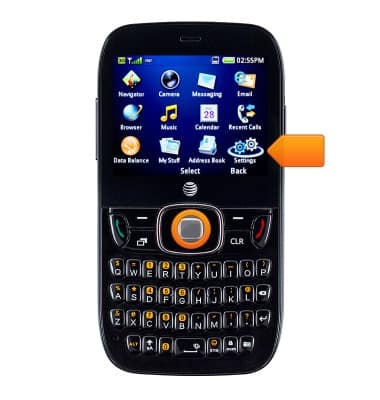
- Select Display Settings, then press the Center Nav key.
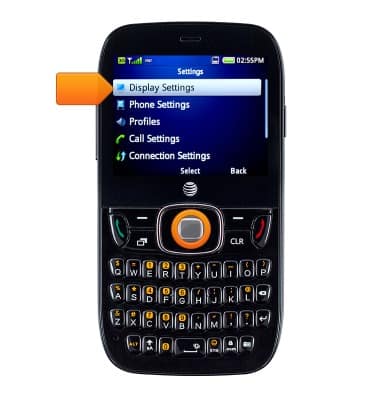
- Select Backlight, then press the Center Nav key.
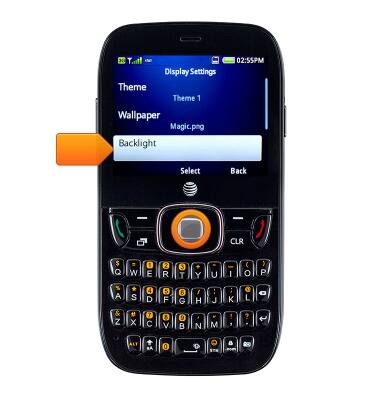
- Select Screen Light Timer, then press the Center Nav key.
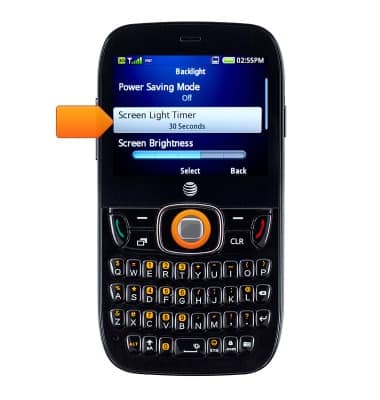
- Select the desired option, then press the Center Nav key.
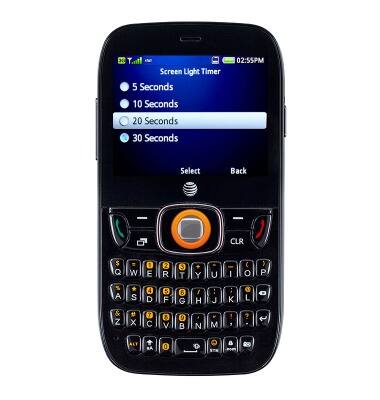
- Select Screen Brightness, then press the Center Nav key.
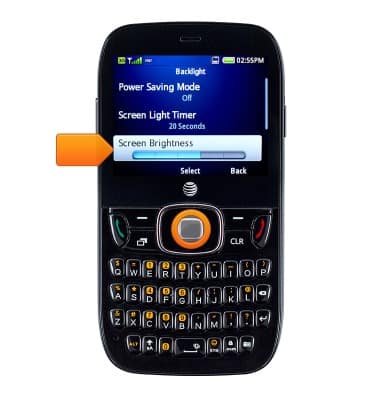
- Press the Right/Left Nav keys to adjust the brightness level.
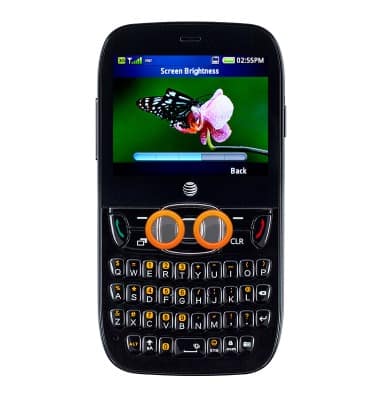
- Press the Right Soft key to return to the previous screen.
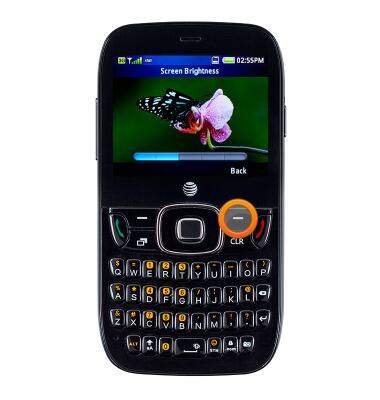
Display
AT&T Z432
Display
Change the display time out, brightness and orientation.
INSTRUCTIONS & INFO
