- From the home screen, press the Left Soft key.
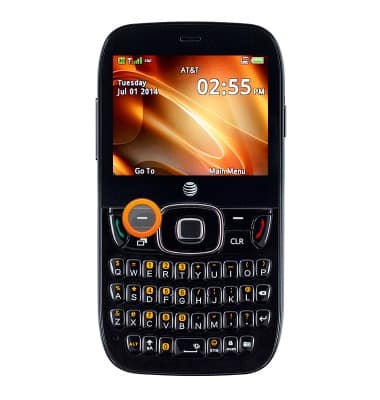
- Select Bluetooth, then press the Center Nav key.
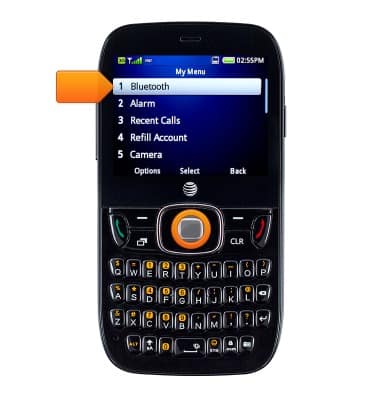
- Select Bluetooth Switch, then press the Center Nav key to turn on or off.
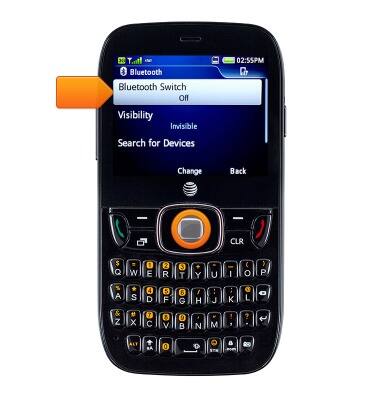
- To connect to a Bluetooth device, scroll to Search for Devices, then press the Center Nav key.
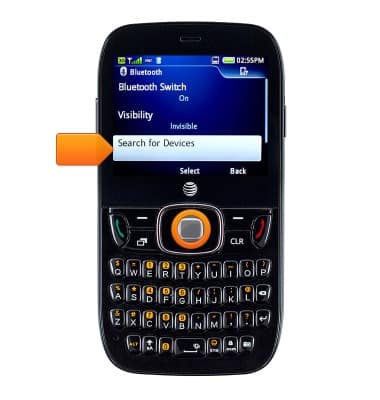
- Select the desired Bluetooth device, then press the Center Nav key.
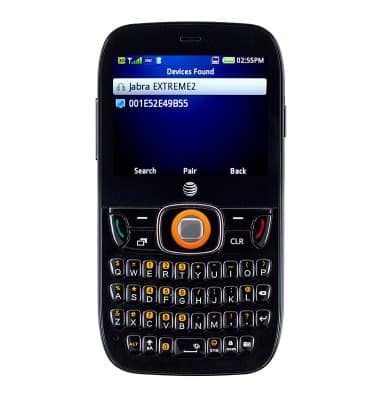
- Press Left or Right Soft key to select the desired option.
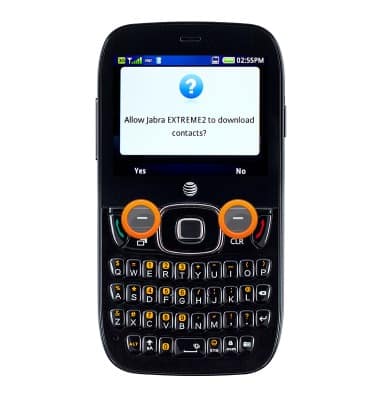
- When Bluetooth is on, the Bluetooth icon will be displayed in the Notifications bar.

- When Bluetooth is paired, the Bluetooth paired icon will be displayed in the Notifications bar.

Bluetooth
ZTE Z432
Bluetooth
Use the Bluetooth features of the device.
INSTRUCTIONS & INFO
