- Samsung S Health turns your device into a personal-health-management powerhouse. You can track health statistics, like blood pressure, blood glucose levels, and weight. You can view and track environmental conditions, and even track your exercise regimen. To access S Health, from the home screen, tap Apps.

- Scroll to, and tap S Health.

- Tap START.
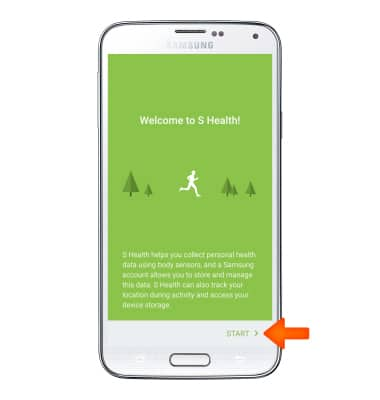
- Tap I agree to Terms and conditions and the Privacy Policy, then tap NEXT.
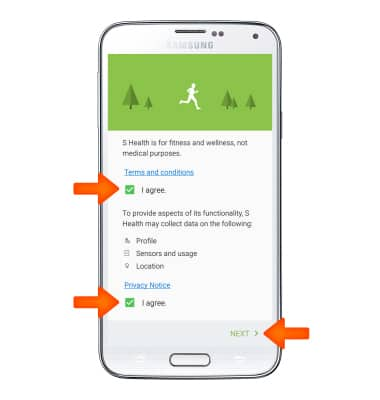
- Tap SIGN IN or SKIP.
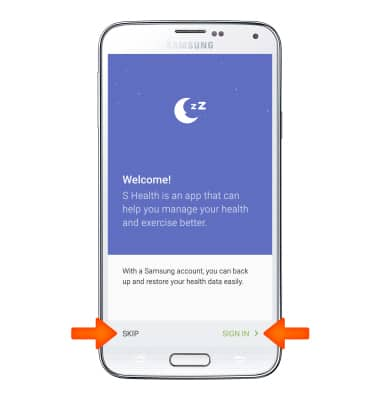
- Tap S Health to set up profile.
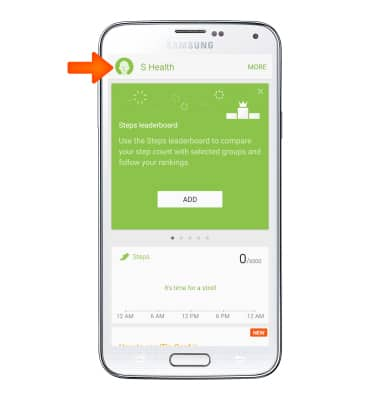
- Tap PROFILE to edit your profile.
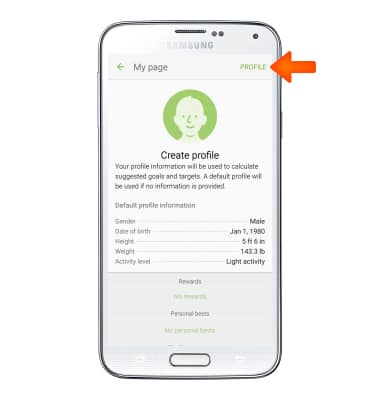
- Tap to input the desired Gender, Birthday, Height and Weight.

- To add a profile image, tap the Camera icon, then follow the on-screen prompts.
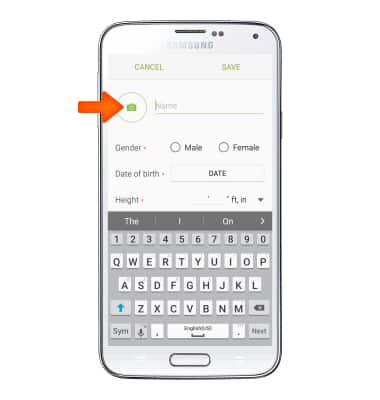
- Tap to select the desired activity level, and then tap SAVE.
Note: Exercise intensity increases from left to right.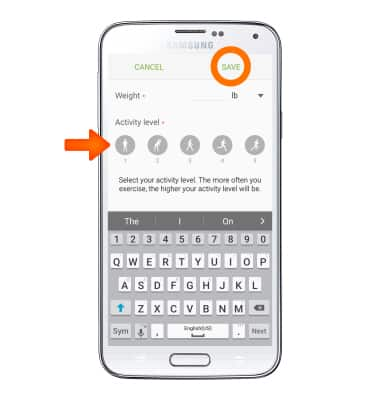
- Scroll down and tap Heart rate.
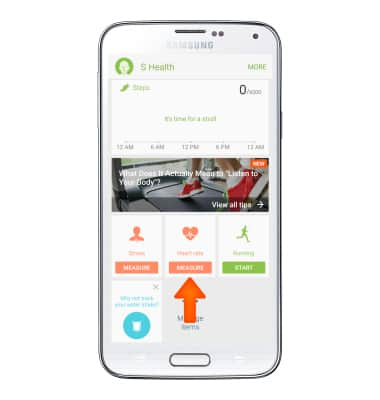
- Tap MEASURE to measure your heart rate. When prompted, place your index finger on the Heart rate sensor located on the back of the device.
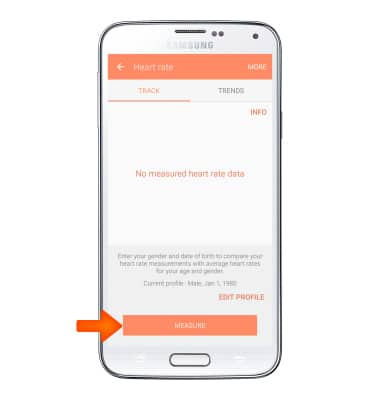
- Keep your finger still until measurement is complete.
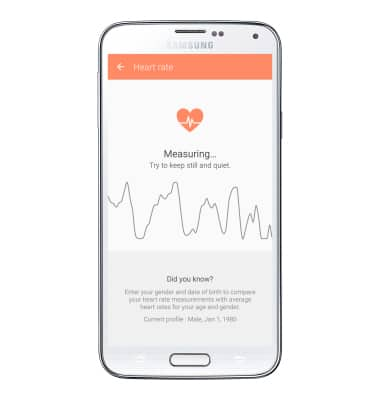
- Tap CANCEL to cancel, tap SAVE to save.
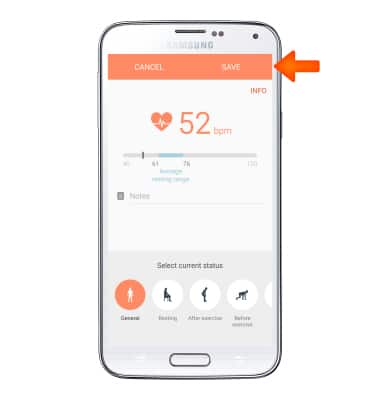
- For all S Health apps, the TRACK tab allows you to record new measurements.
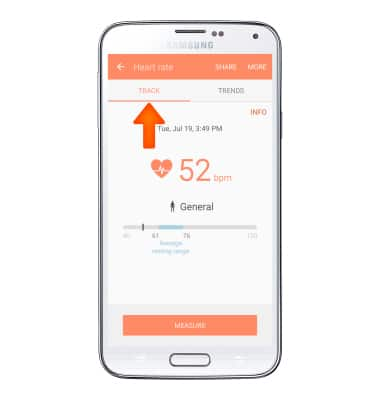
- The TRENDS tab allows you to view records of your measurements.
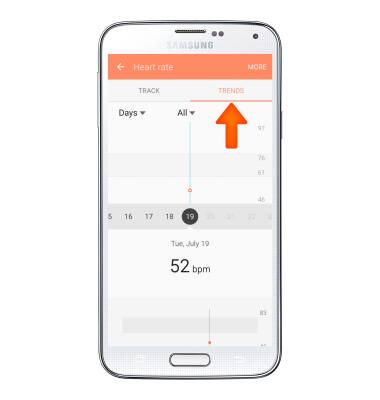
S Health
Samsung Galaxy S5 (G900A)
S Health
Use S Health to help manage your health by tracking statistics and your exercise program.
INSTRUCTIONS & INFO
