- To turn on Mobile hotspot, swipe down from the top of the screen, then tap the Settings icon.

- Scroll to the Network connections section and tap Tethering and Mobile hotspot.
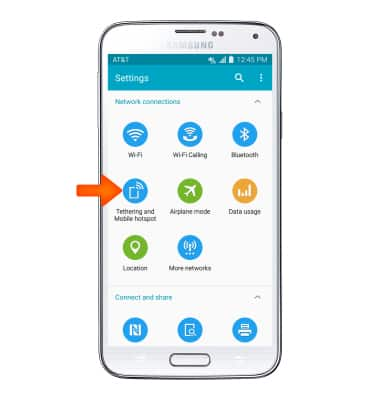
- Tap Mobile Hotspot.
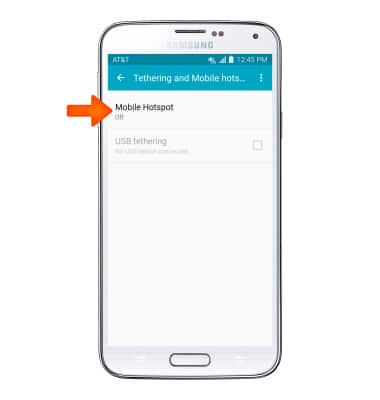
- Tap the Mobile Hotspot switch to toggle on or off.

- When Mobile hotspot is on, the Mobile hotspot icon will be displayed in the notification bar.
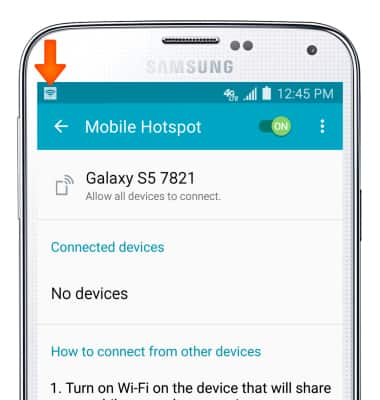
- Tap the Menu icon.
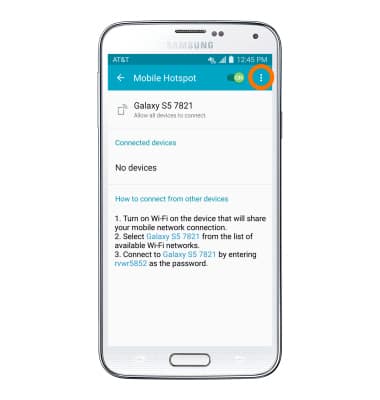
- Tap Configure hotspot.
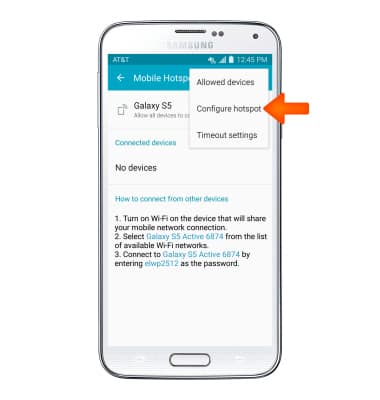
- Tap the desired field to change the Hotspot Wi-Fi Network name, Security, and Password. Then tap SAVE.
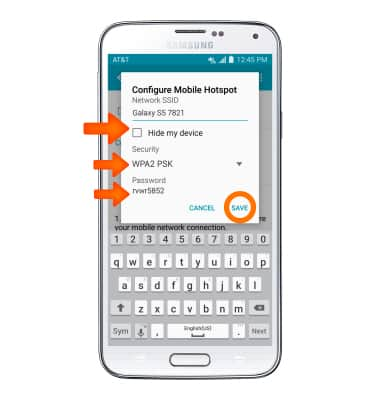
- Connected devices are displayed beneath Connected devices.
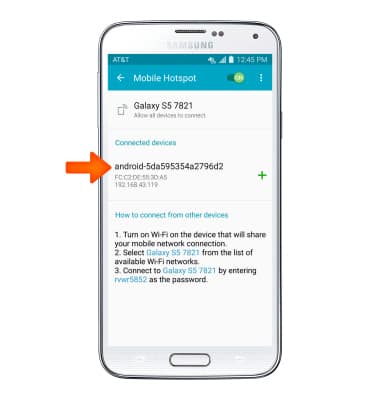
Mobile Hotspot
Samsung Galaxy S5 (G900A)
Mobile Hotspot
Set up your device as a personal hotspot and share your data connection with Wi-Fi-capable devices.
How to Set Up a Personal Mobile Hotspot
Learn what you need to use your smartphone as a personal mobile hotspot and how to set it up.

How to Set Up a Personal Mobile Hotspot
2:03
INSTRUCTIONS & INFO
Eligible data plan required, learn more.
