- From the home screen, press the Right Soft key.
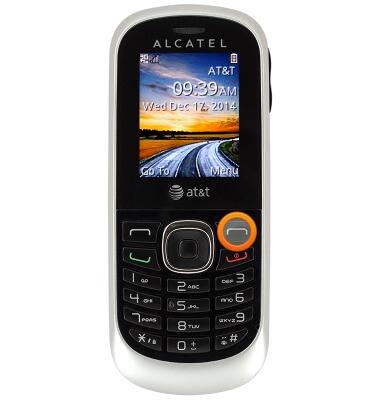
- Scroll to Settings, then press the Center Nav key.
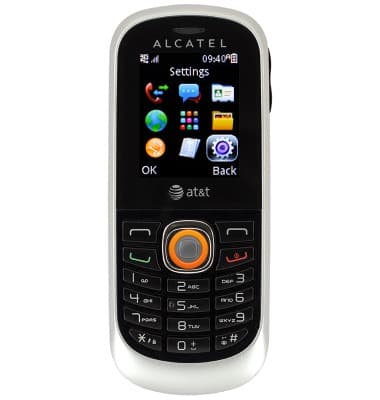
- Scroll to Phone Settings, then press the Center Nav key.
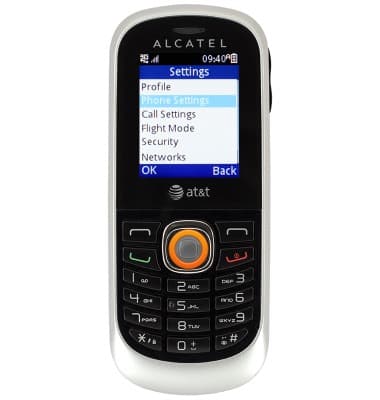
- Scroll to Keypad, then press the Center Nav key.
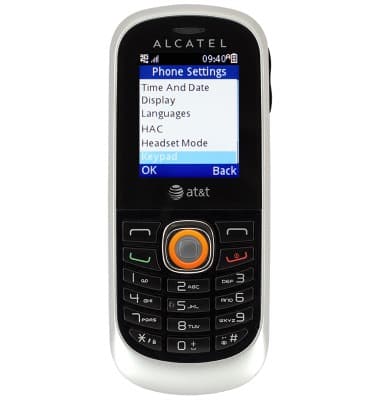
- With Numeric Keys selected, press the Center Nav key.

- Scroll to the desired slot, then press the Center Nav key.
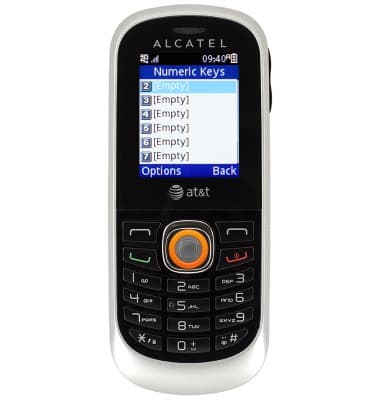
- With Edit selected, press the Center Nav key.
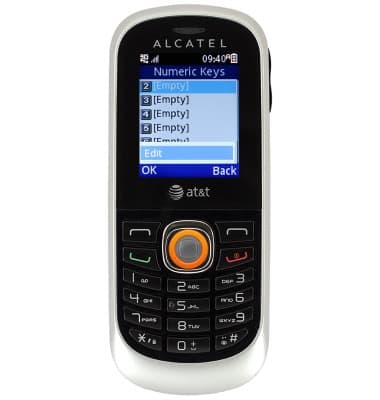
- Scroll to Contact, then press the Center Nav key.
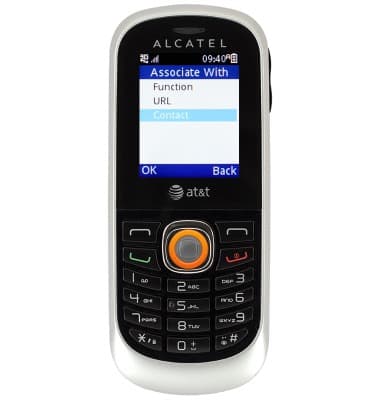
- Enter or scroll to the desired contact, then press the Center Nav key.

- To edit or delete a speed dial number, scroll to the desired slot, then press the Center Nav key.
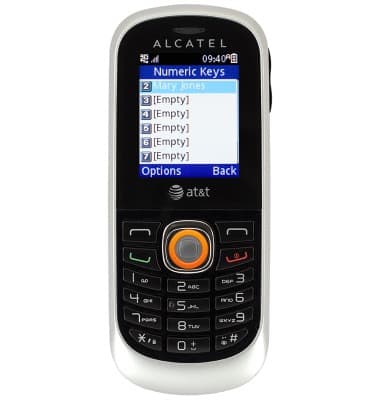
- With Edit selected, press the Center Nav key to edit.
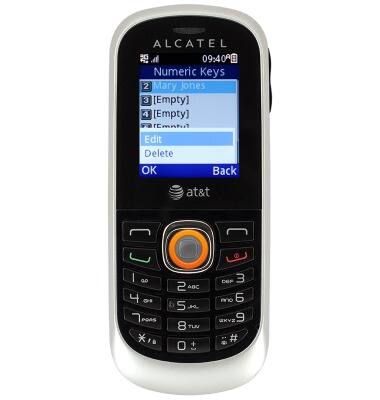
- Scroll to Delete, then press the Center Nav key to delete.
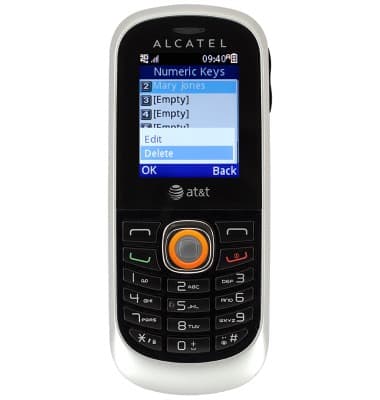
- To use speed dial, press and hold the chosen key on the Keypad.
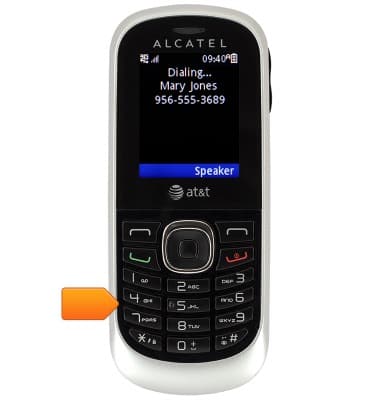
Speed dial
Alcatel 510A
Speed dial
Learn how to use speed dial and manage speed dial contacts.
INSTRUCTIONS & INFO
