- To prevent the hotspot Wi-Fi network name and password from displaying on the home screen, from the home screen, tap Settings.
Note: To change the Wi-Fi network name and password, from the device home screen, tap Wi-Fi > Main Wi-Fi > Edit > Enter the desired Wi-Fi network name and password > Save. When you save your changes, all devices that were connected will have to reconnect with the new name and password.
- Tap Display.

- Tap Wi-Fi Info on Home.

- Tap Hide.

- The Wi-Fi network name and password will no longer be displayed on the home screen.

- To disable the hotspot Wi-Fi network name (SSID) from being broadcast, from a device connected to the hotspot, login to Unite Pro Manager as the admin.
Note: To change the Wi-Fi network name and password from the AT&T Unite Pro Manager home page, Click Wi-Fi > Options > Change to the desired "Wi-Fi network name" and "Wi-Fi Password" then click Submit. When you save your changes, all devices that were connected will have to reconnect with the new name and password.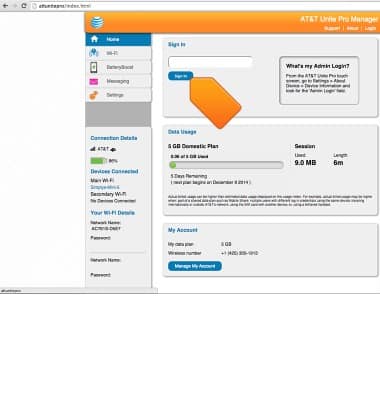
- Click Wi-Fi.
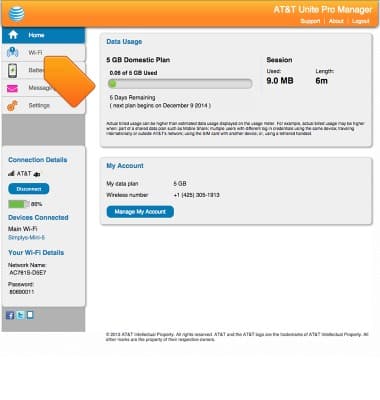
- Under the Options tab, disable Broadcast Network Name, then click Submit.
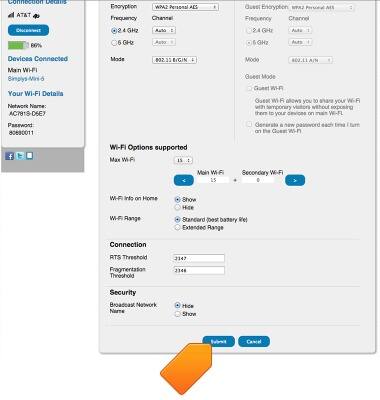
Wi-Fi security
AT&T Unite Pro (AC781S)
Wi-Fi security
Access Wi-Fi security settings.
INSTRUCTIONS & INFO
