- From the home screen, press the Right soft key.

- Scroll to the Messaging icon, then press the Center nav key to access the Messaging screen.
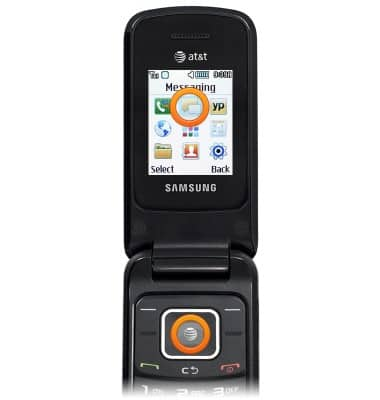
- To view the inbox, scroll to 'Inbox', then press the Center nav key.
Note: Alternatively, press '2' on the keypad.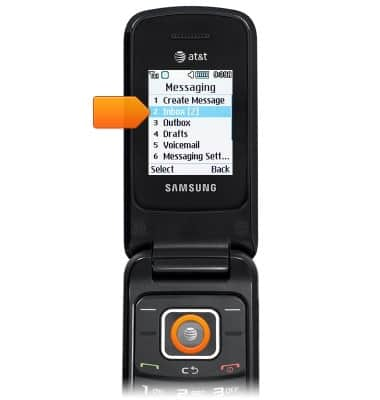
- To view a message, scroll to the desired message, then press the Center nav key.

- To save an attachment, press the Left soft key.
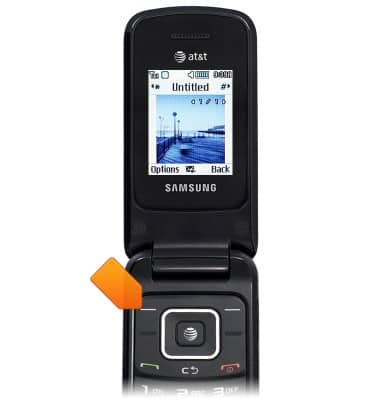
- Scroll to More, then press the Center nav key.
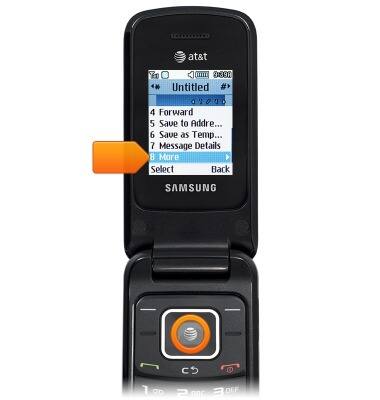
- With 'Save items' highlighted, press the Center nav key, then follow on-screen prompts.
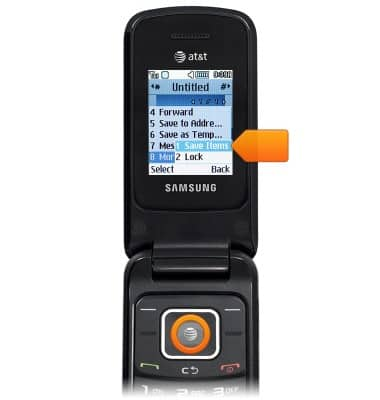
- To reply to or delete a message, from the inbox, scroll to the desired message then press the Left soft key.

- To reply, scroll to 'Reply', then press the Center nav key.
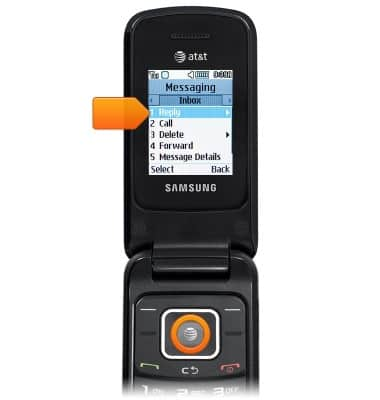
- To delete, scroll to 'Delete', the press the Center nav key.
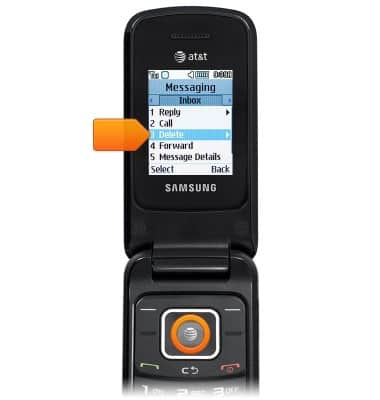
- To compose a new message, from the Messaging screen, select to 'Create Message', then press the Center nav key.
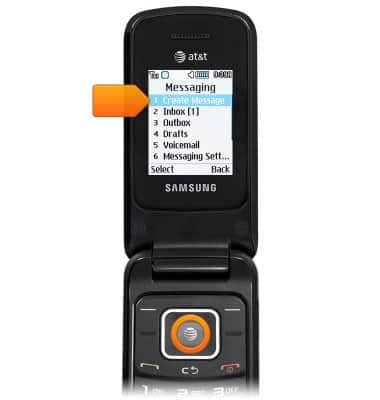
- Enter the desired message.
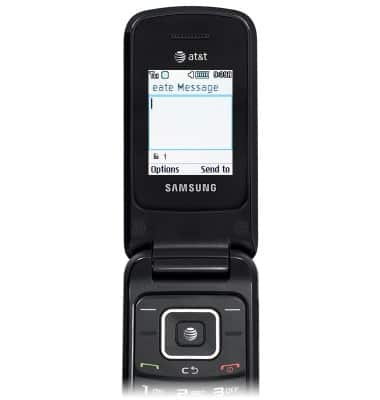
- To add an attachment, press the Left soft key.
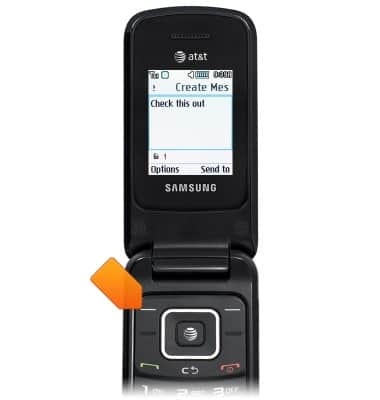
- Select 'Insert', then press the Center nav key and follow on-screen prompts.
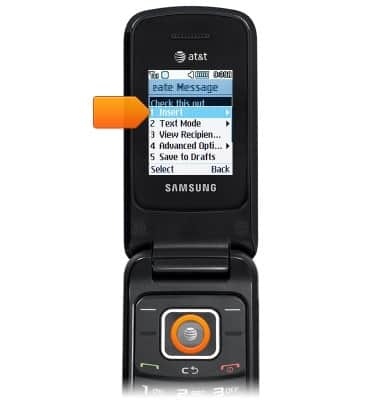
- To add a recipient, press the Right soft key.

- Add the desired recipient(s), then press the Right soft key to send your message.

- When a new message is received, the New message icon will display in the notifications bar.

Send & receive messages
Samsung A157/A157V
Send & receive messages
How to send, receive, and delete picture (MMS) and text (SMS) messages.

0:00
INSTRUCTIONS & INFO
