- From the home screen, press the Right Soft key.
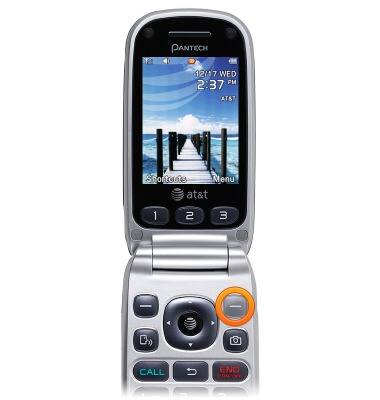
- Select Settings, then press the AT&T key.

- Scroll to Phone Information, then press the AT&T key.
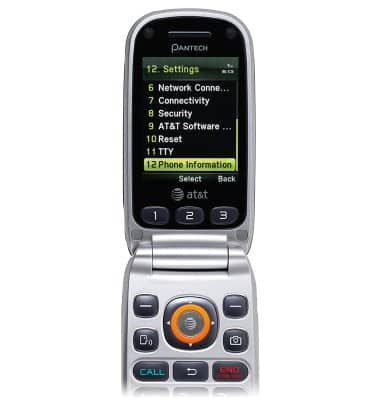
- The device OS version will be displayed.
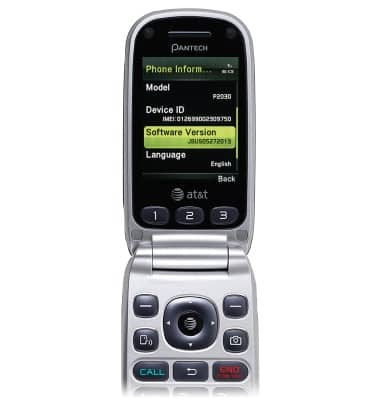
- To check whether a software update is available, press the Right Soft key to go back to the main settings screen.

- Scroll to AT&T Software Update, then press the AT&T key to check for updates.
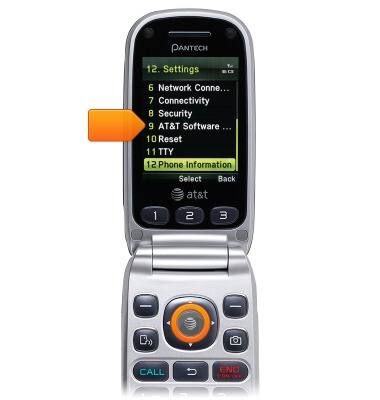
Software version
Pantech Breeze III (P2030)
Software version
Determine your current device software version and check for updates.
INSTRUCTIONS & INFO
