- From the home screen, press the AT&T key.
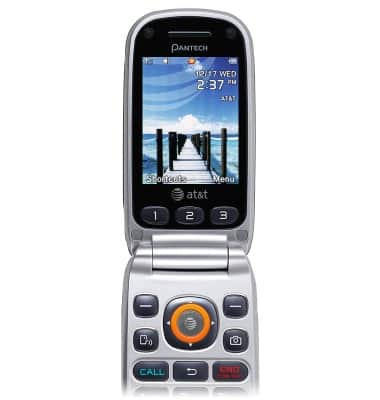
- Select the Web address field, then press the AT&T key.
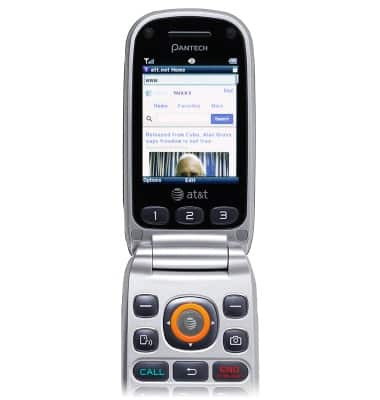
- Enter the desired web address, then press the AT&T key.

- To bookmark, first press the Left Soft key.
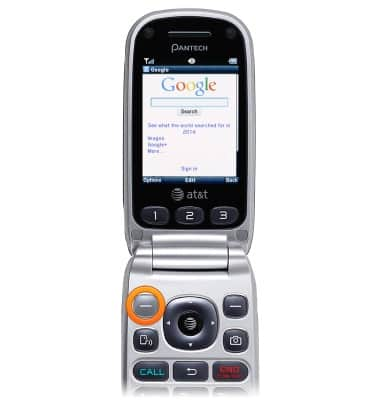
- Scroll to Add to Bookmarks, then press the AT&T key.

- To view bookmarks, press the Left Soft key.
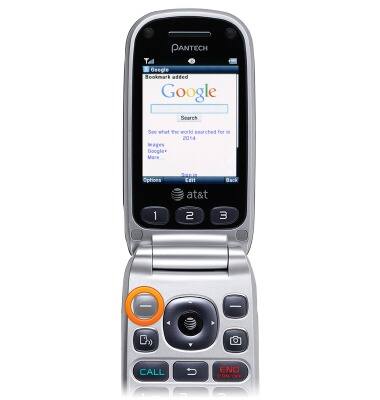
- Select Go To Bookmarks, then press the AT&T key.
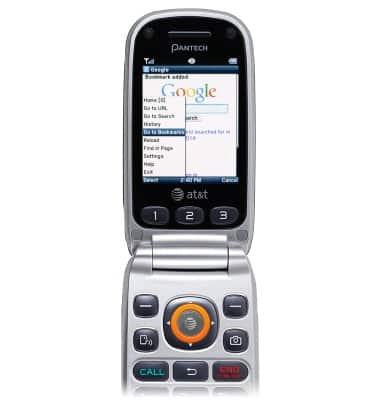
- Select the desired bookmark, then press the AT&T key to open.
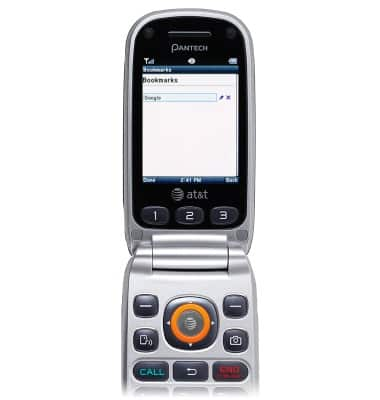
Browse the web
Pantech Breeze III (P2030)
Browse the web
Learn to browse the web and manage tabs and bookmarks.
INSTRUCTIONS & INFO
