- PlayFrom allows you to browse ASUS Gallery (for photos and videos) and ASUS Music content located on the Digital Media Server (DMS).

- To enable ASUS DMS, from the home screen, tap the Settings icon.

- Tap More....

- Tap Digital Media Server.

- Tap the Digital Media Server switch to turn it on or off.

- Tap the desired media type checkboxes.

- To browse photos and videos from DMS, tap Gallery.

- Tap the Menu icon.
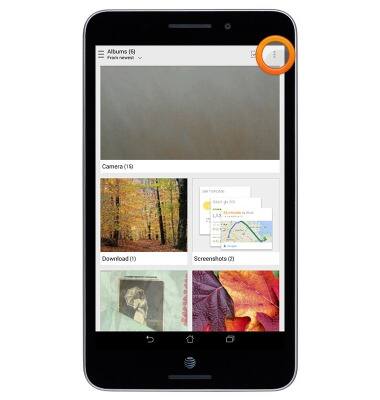
- Tap Settings.
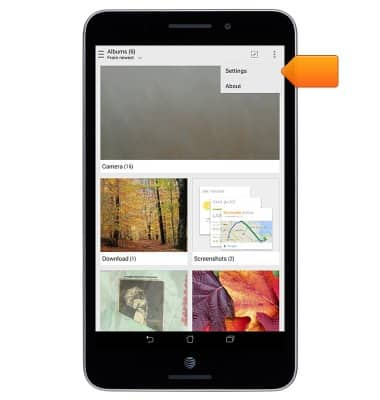
- Select Nearby source, then tap the Search media server switch.

- Tap the Gallery tab.

- Tap the desired DMS.

- Media on the DMS will be displayed, tap the desired option to browse photos and videos.
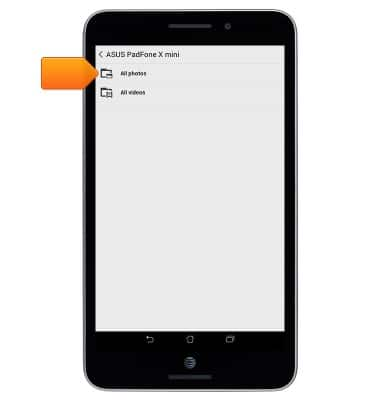
- To search for music on DMS, navigate to Music.

- Tap the Menu icon.
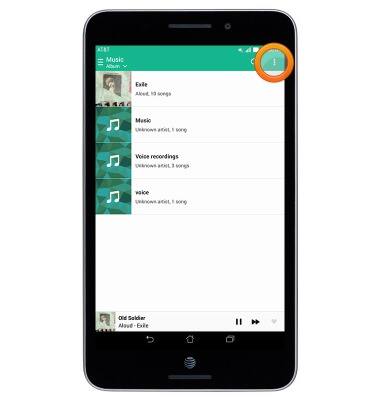
- Tap Settings.
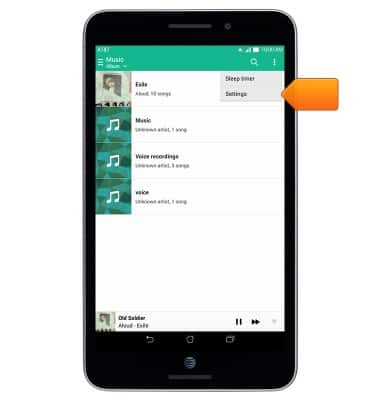
- Tap the Search media server switch.

- Tap the Music tab.

- Tap the desired DMS.

- Music on the DMS will be displayed, tap the desired song to play.

PlayFrom
ASUS MeMO Pad 7 LTE (ME375CL)
PlayFrom
This tutorial describes the PlayFrom feature.
INSTRUCTIONS & INFO
