- Swivel your phone or swipe down from the top of the screen, and then tap the Settings icon.

- From Settings, tap Phone.

- Tap Forward incoming calls.
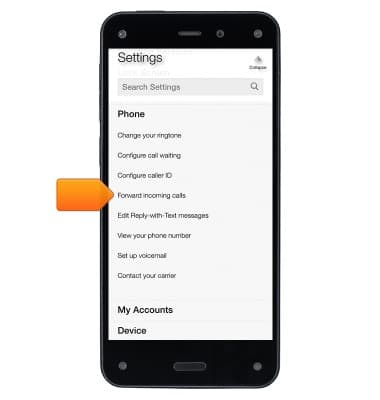
- Tap Call Forwarding.
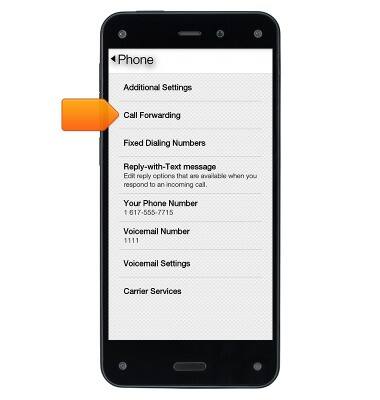
- Tap Always Forward.
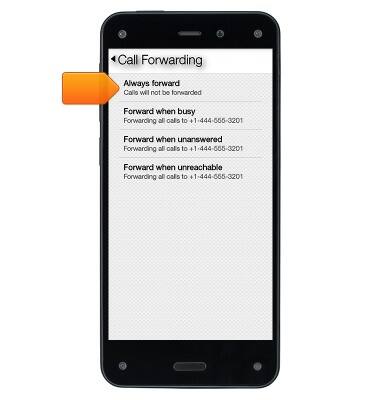
- Enter the phone number you'd like to forward incoming calls to, then tap Update.

Call forwarding
Amazon Fire Phone
Call forwarding
Learn how to manage call forwarding from your device.
INSTRUCTIONS & INFO
