- From the left panel on the Home screen, tap Music.
Note: For more information, view the Amazon Fire Phone tutorial:Listen to Music
- Once in your music library, tap an album to open it.

- Tap a song to play it.

- You can also access the left panel to view your music by Artist, Album, Song, or Genre.

- Tap the Skip icons to go to the previous or next track.
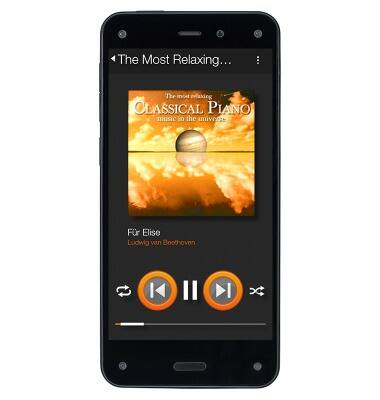
- Tap the Play icon to resume playback of the song.
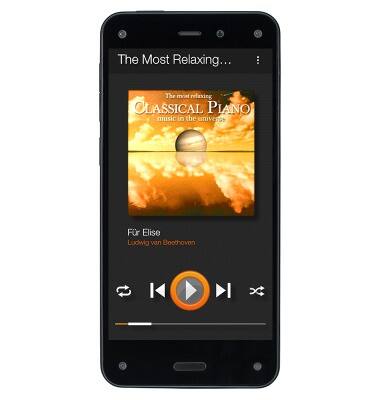
- Tap the Pause icon to pause the song.
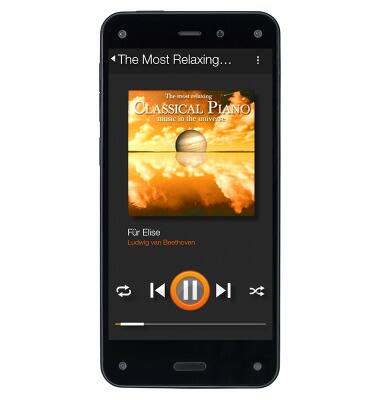
- Tap the Repeat icon once to repeat all songs in the album or playlist. Tap twice to repeat the current song over and over.

- Tap the Shuffle icon to shuffle all songs in an album or playlist.
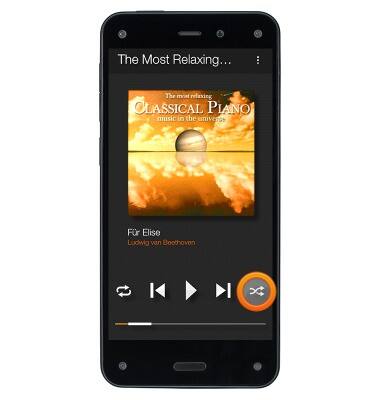
Play music
Amazon Fire Phone
Play music
Play music, turn the music player off.
INSTRUCTIONS & INFO
