- To make a call, from the home screen, tap the Phone icon.

- Tap the Keypad icon.
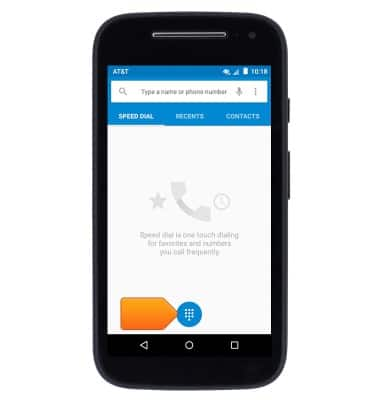
- Dial the desired phone number, then tap the Call icon.
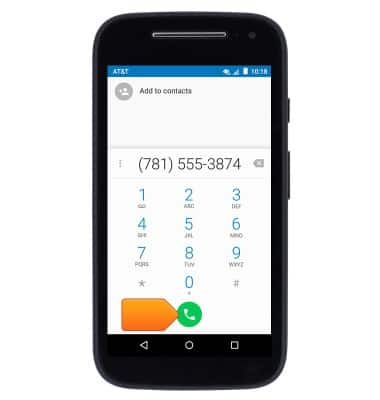
- To answer an incoming call, tap ANSWER.

- To reject a call, tap DISMISS.

- To access further options, tap the Caller info.

- Touch and hold the Answer icon to display answer options.
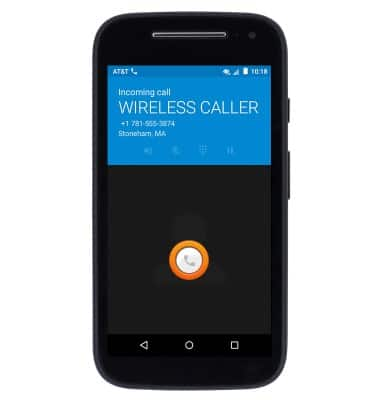
- To reject the call and reply with a text message, swipe up to the Message icon.
Note: Swipe left to reject the call. Swipe right to answer.
- Tap the desired message.
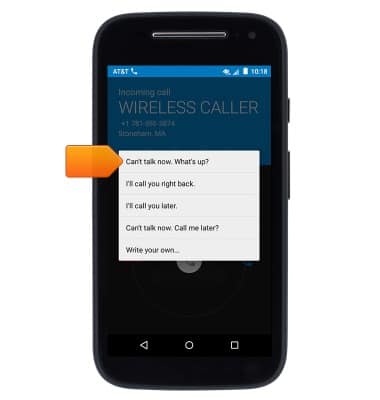
- The Call icon will display in the notification bar when you are receiving an incoming call, or when you navigate away from a connected call.
Note: To learn about calling or using your device in other countries, visit the AT&T International Calling website.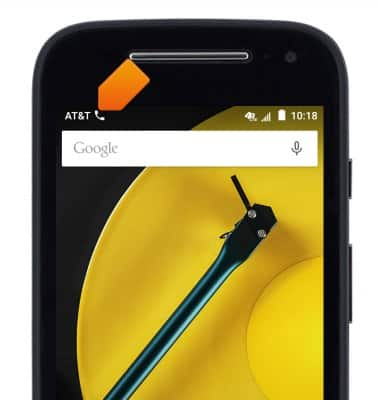
Make & receive a call
Motorola Moto e (XT1527)
Make & receive a call
Place, receive, & reject a call.
Resolve Call and Text Issues with Device Settings
Learn how to resolve issues with making and receiving calls and texts by checking device settings, such as airplane mode, call forwarding, blocked calls, functions such as Emergency Calls Only, and operating software versions.

Resolve Call and Text Issues with Device Settings
2:37
INSTRUCTIONS & INFO
