- From the home screen, tap Settings.

- Tap Phone.

- Tap Call Forwarding.
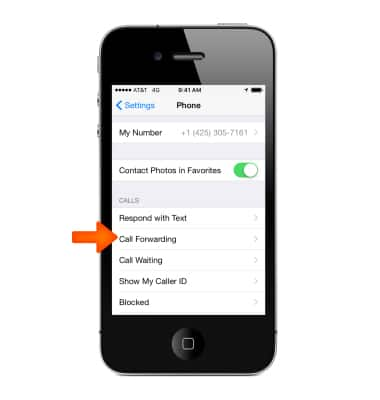
- To turn on Call Forwarding, tap the Call Forwarding toggle.
Note: You must be in range of the cellular network when you set iPhone to forward calls, or calls won't be forwarded.
- Enter the Desired forwarding number, then tap the Back arrow.

- The Call Forwarding icon appears in the status bar when call forwarding is on.

- To change the Call Forwarding number, tap Forward to.

- Enter the Desired forwarding number, then tap the Back arrow.

- To turn off Call Forwarding, tap the Call Forwarding toggle. Your settings will automatically be saved.

Call forwarding
Apple iPhone 4S
Call forwarding
Manage call forwarding from your device.
INSTRUCTIONS & INFO
