- ADD A NUMBER TO THE BLOCK LIST: From the home screen, select the Dialer app. From the Call log select and hold the desired number, then select Add to blacklist.
Note: When a call is blocked, it is routed directly to voicemail. The call blocking feature may not affect phone calls made or received via third-party apps installed on your device. Please contact third party app developers for assistance with such applications. To automatically block calls from likely fraudsters, get alerts on suspected spam, and manually block calls learn more about AT&T Call Protect. Free for eligible users.
- ACCESS BLOCKED NUMBERS LIST: From the Dialer app, select the Menu icon, then select Blocked.

- Select the Settings icon, then select Numbers blacklist.
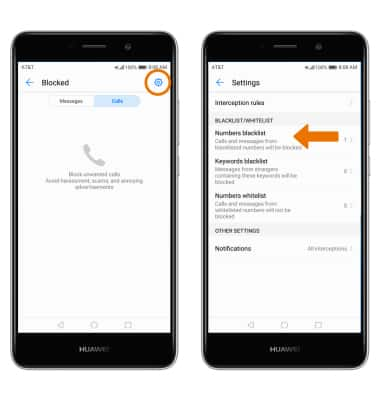
- REMOVE A NUMBER: Select and hold the desired number, then select the Remove icon. You will be prompted to select REMOVE to confirm.
Note: From the Numbers blacklist screen, select the Add icon to manually add a number.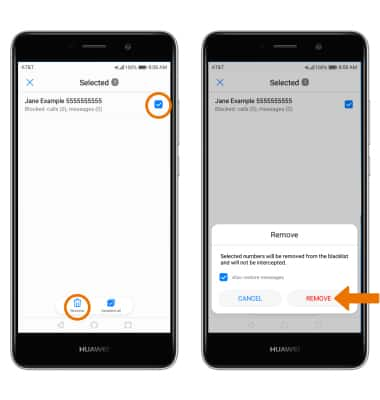
Block Calls
Huawei Ascend XT2 (H1711)
Block Calls
Block or unblock calls from your device.
INSTRUCTIONS & INFO
