- To adjust the time period your mobile hotspot Wi-Fi network is available, sign in to the att wifi manager site.

- Tap the Menu icon.
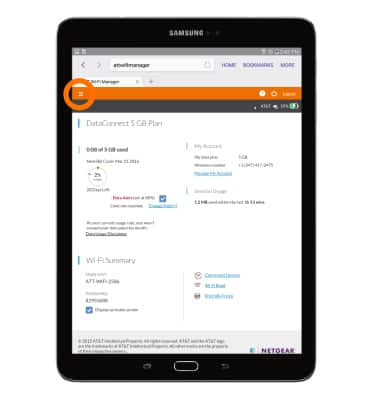
- Tap Security.

- Tap Schedule.

- Tap the Schedule toggle to turn on or off.

- Tap Save.
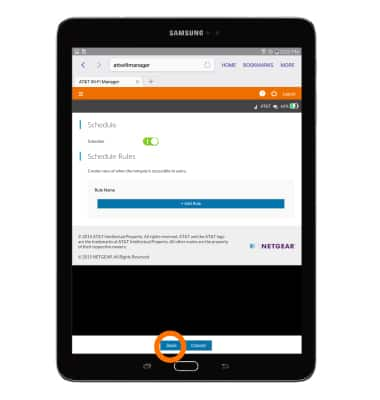
- To add a schedule rule, tap + Add Rule.

- Adjust rule details then tap Save.

Schedule
AT&T Unite Explore (AC815S)
Schedule
Set the time period your mobile hotspot Wi-Fi network is available.
INSTRUCTIONS & INFO
