- From the home screen, tap the Settings icon.

- Tap Users.

- To add a new user, tap Add user.
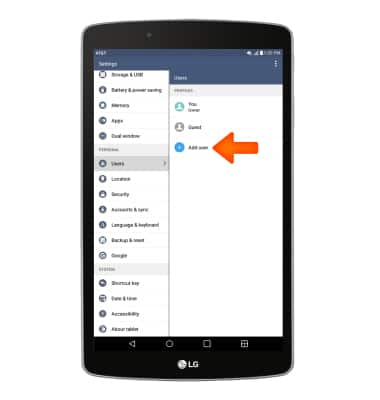
- To add a user with limited access, tap Restricted user.

- To add a user without limitations, tap User.

- Tap ADD USER.

- Tap SET UP.

- Touch and drag the screen in any direction.

- Drag down from the top of the screen, then tap the User icon.

- Tap Settings.

- To change a user name, tap the desired user.

- Enter the desired name, then tap OK.

- To switch users, from the Lock screen, tap the User icon.

- Tap the desired user.

- To delete a user, tap the Delete icon.
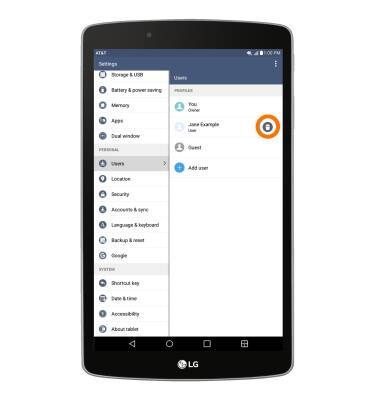
- Tap Yes.

User accounts
LG G Pad F 8.0 (V495)
User accounts
Create and manage separate user accounts for your device.

0:00
INSTRUCTIONS & INFO
