- TURN ON/OFF MOBILE HOTSPOT: Swipe down from the Notification bar, then select the Settings icon.
Note: Eligible data plan required, learn more.
- Select More > Mobile network sharing > select the Mobile Hotspot switch on.
Note: Follow the prompts to set up Mobile Hotspot by selecting NEXT, then select DONE to complete set up.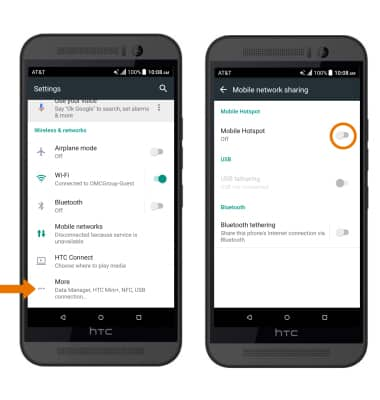
- When mobile hotspot is enabled, the Mobile hotspot icon will be displayed in the Notification bar.
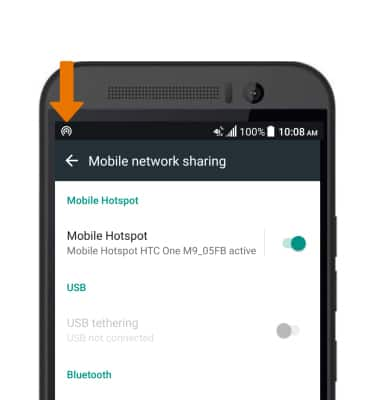
- CONFIGURE HOTSPOT SETTINGS: Select Mobile Hotspot.
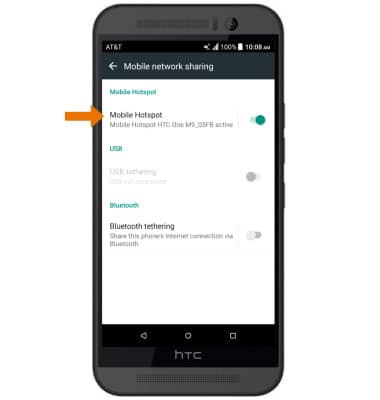
- From here, you can change the HOTSPOT NAME and PASSWORD. Select and enter your desired network settings, then select the Back icon.
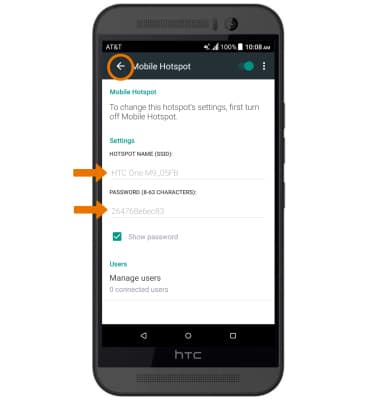
- VIEW CONNECTED DEVICES: View the connected devices list from the Mobile Hotspot menu, select Manage users.
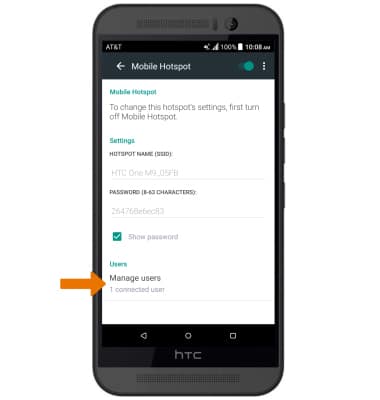
Mobile Hotspot
HTC One M9 (0PJA110)
Mobile Hotspot
Set up your device as a personal hotspot and share your data connection with Wi-Fi-capable devices.
How to Set Up a Personal Mobile Hotspot
Learn what you need to use your smartphone as a personal mobile hotspot and how to set it up.
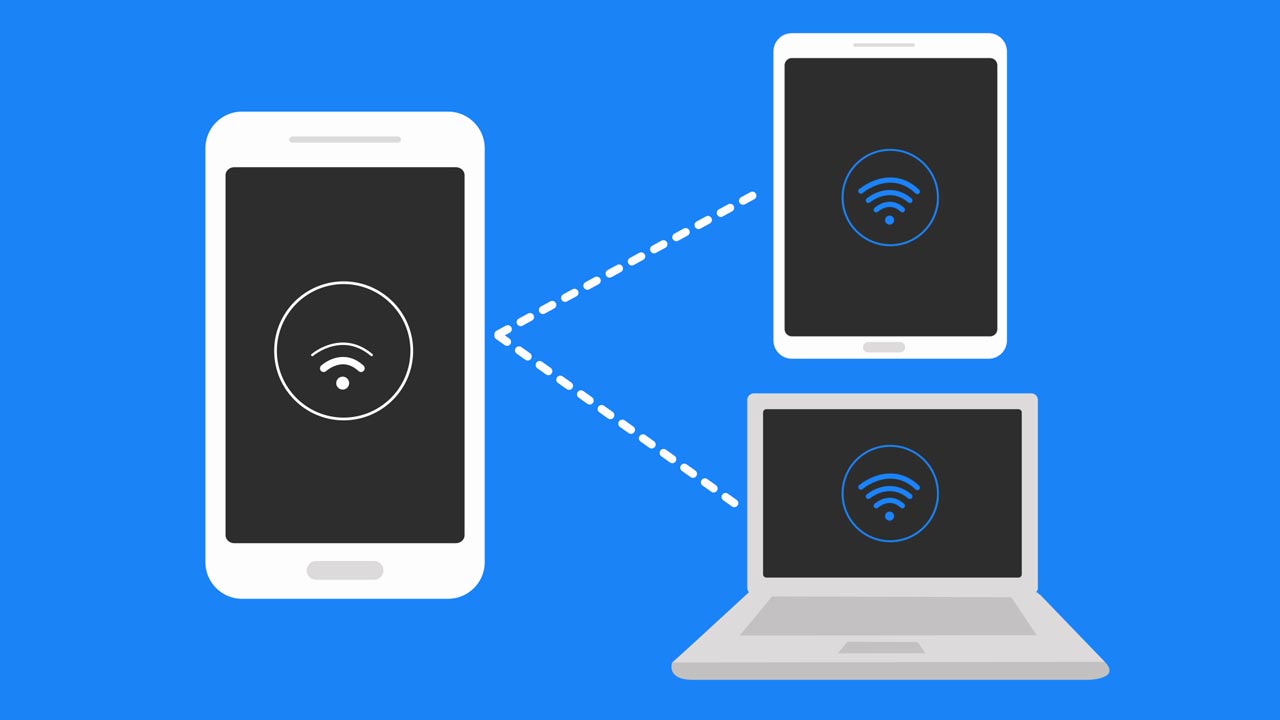
How to Set Up a Personal Mobile Hotspot
2:03
INSTRUCTIONS & INFO
